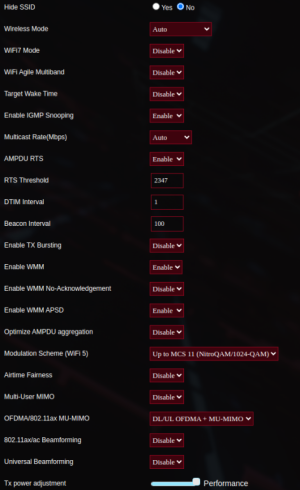Hi all!
I have a really weird problem with my new GT-BE98 router:
After reboot, it sometimes doesn't let me connect to any wifi (2.4 and none of the 5ghz) but only the guest ssid, meaning, my client tells me that the password is wrong.
Obviously, I have the password saved clientside and try to reconnect to the same ssid I was connected before the router reboot.
When connecting through cable and checking the settings, the password in the panel is the correct one. When I press "Apply" and the router wifi interfaces are rebooted because of the "config changes", I am able to connect via wifi again.
wtf?
Firmware Version:3.0.0.6.102_34372
Here is also a screenshot of the 5ghz professional tab, if that helps any?
Thanks folks
I have a really weird problem with my new GT-BE98 router:
After reboot, it sometimes doesn't let me connect to any wifi (2.4 and none of the 5ghz) but only the guest ssid, meaning, my client tells me that the password is wrong.
Obviously, I have the password saved clientside and try to reconnect to the same ssid I was connected before the router reboot.
When connecting through cable and checking the settings, the password in the panel is the correct one. When I press "Apply" and the router wifi interfaces are rebooted because of the "config changes", I am able to connect via wifi again.
wtf?
Firmware Version:3.0.0.6.102_34372
Here is also a screenshot of the 5ghz professional tab, if that helps any?
Thanks folks