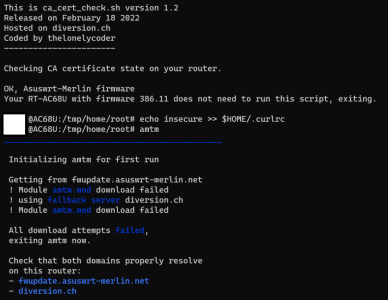JoGi
Regular Contributor
Good morning ,
I found out that my amtm addons webpage no longer existed.
After researching, I found out that my USB had crashed (read only in red) and I couldn't format or restore it.
Installed 1x new USB (tried) (128Gb) and Amtm continued to show the installed addons on both USB sticks? (tried 2 new usb sticks)
The new usb formatted both via amtm menu FD and via a PC and successfully formatted to EXT4 (successful)
after reboot router tried to install entware (ep) via amtm, but then it keeps indicating that the usb must be formatted first?
Tried reinstalling amtm via putty, but with the same result.
Removed the entire folder addons and folder jffs script via winscp and tried everything again.
also rebooting with "Format JFFS partition at next boot" checked did not help
now I do see a default empty amtm and formatted usb again.
and formatted usb again.
after successful format (FD) to ext4, it continues to give the message when installing entware (EP), usb is not recognized and must be reformatted?
4 questions:
1:
is there another way to get the usb working again, without having to reset my router to factory settings?
2
if not, if I reset my router and read in the backup (Settings_RT-AX88U.CFG), i suppose i get the same issue back.
3 is it better to connect an SSD M.2 (with USB adapter) instead of a high-speed USB stick?
4 if yes, can i make 2 partition on this ssd 1 ext4(64Gb) for entware and other partition (192Gb ntfs or ext4 suggestion? for ftp filesharing
I hope someone can help me so I don't have to factory reset my router.
Thank you in advance.
I found out that my amtm addons webpage no longer existed.
After researching, I found out that my USB had crashed (read only in red) and I couldn't format or restore it.
Installed 1x new USB (tried) (128Gb) and Amtm continued to show the installed addons on both USB sticks? (tried 2 new usb sticks)
The new usb formatted both via amtm menu FD and via a PC and successfully formatted to EXT4 (successful)
after reboot router tried to install entware (ep) via amtm, but then it keeps indicating that the usb must be formatted first?
Tried reinstalling amtm via putty, but with the same result.
Removed the entire folder addons and folder jffs script via winscp and tried everything again.
also rebooting with "Format JFFS partition at next boot" checked did not help
now I do see a default empty amtm
after successful format (FD) to ext4, it continues to give the message when installing entware (EP), usb is not recognized and must be reformatted?
4 questions:
1:
is there another way to get the usb working again, without having to reset my router to factory settings?
2
if not, if I reset my router and read in the backup (Settings_RT-AX88U.CFG), i suppose i get the same issue back.
3 is it better to connect an SSD M.2 (with USB adapter) instead of a high-speed USB stick?
4 if yes, can i make 2 partition on this ssd 1 ext4(64Gb) for entware and other partition (192Gb ntfs or ext4 suggestion? for ftp filesharing
I hope someone can help me so I don't have to factory reset my router.
Thank you in advance.
Last edited: