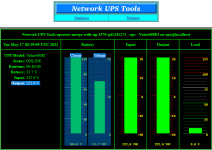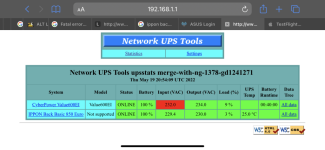on your router, ssh in, run amtm, install entware with "ep"
Setup NUT on Asus Merlin as per here:
need to change start upsd on asus to your login user as there is no root, tell the ASUS to load the UPS driver during boot and listen to the right IP.
my router 192.168.1.2, Merlin 386.1
```
Add/edit the following lines in these files.
/jffs/scripts/service-event
/tmp/mnt/32gb/entware/sbin/upsdrvctl -u admin start
/opt/etc/nut/
nut.conf
MODE=standalone
ups.conf
[ups]
driver = usbhid-ups
port = auto
pollinterval = 10
upsd.conf
LISTEN 127.0.0.1 3493
LISTEN 192.168.1.2 3493
upsd.users
[admin]
password = pass
actions = SET
instcmds = ALL
actions = fsd
[upsmon]
password = pass
upsmon master
upsmon.conf
RUN_AS_USER admin
MONITOR ups@localhost 1 upsmon pass master
/opt/etc/init.d/
S15upsmon
ARGS="-u admin -p"
S15upsd
ARGS="-u admin"
Setup NUT on Asus Merlin as per here:
How to install a NUT server on a router
How to install a NUT server on a router.
www.giuseppeparrello.it
need to change start upsd on asus to your login user as there is no root, tell the ASUS to load the UPS driver during boot and listen to the right IP.
my router 192.168.1.2, Merlin 386.1
```
Add/edit the following lines in these files.
/jffs/scripts/service-event
/tmp/mnt/32gb/entware/sbin/upsdrvctl -u admin start
/opt/etc/nut/
nut.conf
MODE=standalone
ups.conf
[ups]
driver = usbhid-ups
port = auto
pollinterval = 10
upsd.conf
LISTEN 127.0.0.1 3493
LISTEN 192.168.1.2 3493
upsd.users
[admin]
password = pass
actions = SET
instcmds = ALL
actions = fsd
[upsmon]
password = pass
upsmon master
upsmon.conf
RUN_AS_USER admin
MONITOR ups@localhost 1 upsmon pass master
/opt/etc/init.d/
S15upsmon
ARGS="-u admin -p"
S15upsd
ARGS="-u admin"
Last edited: