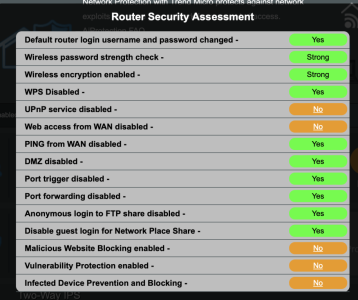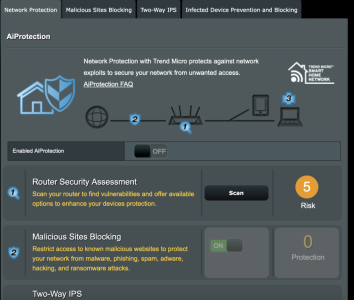Good day,
First time posting here so bear with me please. I have a ASUS Zenwifi Pro ET12 I purchased in Dec '23 which has been running the firmware that came with the unit when I bought it, 3.0.0.4.388.23013. The main router is connected to one satellite via wired backhaul. I have Spectrum 1G internet . The unit and network have been stable and solid for the 6+ months Ive owed it and overall I am very happy with it.
Fast forward the week I attempted to connect an Alarm.com POE SVR to to the network via ethernet to a LAN port on the main ET12 router. The SVR would not connect. I tried different ports on the router, no luck. I tried connecting the SVR to the satellite unit on different ports, no luck. I will say the SVR may have connected momentarily as somehow the MAC address of the SVR showed up in the ASUS network map. ADC tech had me look at the firewall settings in the ASUS unit and nothing stood out to them as preventing the unit from connecting . They had me go to the "LAN, DHCP server" tab and manually assign an IP address to the SVR, but that did not work. They had me disable the firewall entirely, but the SVR would still not connect. They recommended I try to connect the unit to my neighbors router(non ASUS) and the SVR connected immediately. The tech then asked if I had another router lying around my house which I did, a TP Link Archer AX6000. The tech instructed me to connect the WAN port of the TP Link to the Asus main router (LAN port) and then connect the SVR to a LAN port on the TP Link. The SVR connected immediately!! The SVR was able to connect, albeit to the TP link network which of course isn't ideal. But I guess this is more evidence the ASUS ET12 is blocking the SVR from connecting for some reason since now I know the SVR can connect to a neighbors router and my other TP link router. Obviously I would like to resolve this issue and connect the SVR directly to the ASUS and remove the TP Link from the equation..
I recently updated to firmware 3.0.0.4.388_24542-g719e902 but the ASUS is still blocking the SVR from connecting directly to its network.
Also, in addition and slightly unrelated, when I upgraded the firmware to the most recent from the WEBGUI, i did not perform the "restore" as recommended
"Notice: It is recommended to restore to factory default settings by pressing the reset button on the bottom of the wireless router for 5 seconds after doing a firmware update.
After the reset is complete, please go to https://www.asusrouter.com or https://www.asusrouter.com and follow the QIS to set up your router again."
Any other info you need from me, please ask.
Any suggestions or recommendations would be greatly appreciated!
First time posting here so bear with me please. I have a ASUS Zenwifi Pro ET12 I purchased in Dec '23 which has been running the firmware that came with the unit when I bought it, 3.0.0.4.388.23013. The main router is connected to one satellite via wired backhaul. I have Spectrum 1G internet . The unit and network have been stable and solid for the 6+ months Ive owed it and overall I am very happy with it.
Fast forward the week I attempted to connect an Alarm.com POE SVR to to the network via ethernet to a LAN port on the main ET12 router. The SVR would not connect. I tried different ports on the router, no luck. I tried connecting the SVR to the satellite unit on different ports, no luck. I will say the SVR may have connected momentarily as somehow the MAC address of the SVR showed up in the ASUS network map. ADC tech had me look at the firewall settings in the ASUS unit and nothing stood out to them as preventing the unit from connecting . They had me go to the "LAN, DHCP server" tab and manually assign an IP address to the SVR, but that did not work. They had me disable the firewall entirely, but the SVR would still not connect. They recommended I try to connect the unit to my neighbors router(non ASUS) and the SVR connected immediately. The tech then asked if I had another router lying around my house which I did, a TP Link Archer AX6000. The tech instructed me to connect the WAN port of the TP Link to the Asus main router (LAN port) and then connect the SVR to a LAN port on the TP Link. The SVR connected immediately!! The SVR was able to connect, albeit to the TP link network which of course isn't ideal. But I guess this is more evidence the ASUS ET12 is blocking the SVR from connecting for some reason since now I know the SVR can connect to a neighbors router and my other TP link router. Obviously I would like to resolve this issue and connect the SVR directly to the ASUS and remove the TP Link from the equation..
I recently updated to firmware 3.0.0.4.388_24542-g719e902 but the ASUS is still blocking the SVR from connecting directly to its network.
Also, in addition and slightly unrelated, when I upgraded the firmware to the most recent from the WEBGUI, i did not perform the "restore" as recommended
"Notice: It is recommended to restore to factory default settings by pressing the reset button on the bottom of the wireless router for 5 seconds after doing a firmware update.
After the reset is complete, please go to https://www.asusrouter.com or https://www.asusrouter.com and follow the QIS to set up your router again."
Any other info you need from me, please ask.
Any suggestions or recommendations would be greatly appreciated!
Last edited: