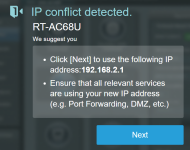Wrkdbf_Guy
Regular Contributor
Note: probably this is not technically an ASUSWRT-Merlin question, but since I am happily running that firmware, posting here just in case.
In an effort to reduce my ISP cost, I recently installed Starlink (SL) and have been testing it for the past few days. No problems accessing and using SL wifi. BTW my current/old ISP is via a Cable Modem (CM).
Now I am trying to move one step forward in my testing and set the SL to "Bypass" mode so I can use my existing ASUS wifi network, which has far more functionality. I am using this ASUS FAQ to set up bypass mode, which is straightforward enough. But when I move over the Ethernet cable from my CM to SL, the ASUS router complains of an IP conflict with the SL's WAN IP (192.168.100.1). The CM uses the same IP 192.168.100.1.
How can I get the ASUS router to "forget" the CM WAN's use of IP 192.168.100.1 so SL can use it? Or should I be trying to let the ASUS router reassign the conflict to a new IP? I would have expected the Ethernet cable move to cause the IP to move as well.
Bill
In an effort to reduce my ISP cost, I recently installed Starlink (SL) and have been testing it for the past few days. No problems accessing and using SL wifi. BTW my current/old ISP is via a Cable Modem (CM).
Now I am trying to move one step forward in my testing and set the SL to "Bypass" mode so I can use my existing ASUS wifi network, which has far more functionality. I am using this ASUS FAQ to set up bypass mode, which is straightforward enough. But when I move over the Ethernet cable from my CM to SL, the ASUS router complains of an IP conflict with the SL's WAN IP (192.168.100.1). The CM uses the same IP 192.168.100.1.
How can I get the ASUS router to "forget" the CM WAN's use of IP 192.168.100.1 so SL can use it? Or should I be trying to let the ASUS router reassign the conflict to a new IP? I would have expected the Ethernet cable move to cause the IP to move as well.
Bill
Last edited: