ColinTaylor
Part of the Furniture
Thanks Dave. It will be interesting to see if the order of priority is the opposite way around as per your other post.
Thanks Dave. It will be interesting to see if the order of priority is the opposite way around as per your other post.
# cat /tmp/resolv.dnsmasq
server=192.168.1.146
server=35.213.232.21The question mark was whether it applies the entries from the top down or bottom up.Code:# cat /tmp/resolv.dnsmasq server=192.168.1.146 server=35.213.232.21
Looks to be how it should be in theory.
Will do that now. Cheers won't be able to test fully for another few hours until I am home.P.S. Make sure that you reboot the Pihole before the router so that the router doesn't immediately fail over to the external server. I'm assuming the network interface on the Pihole is statically configured.
Does that mean if pihole came back up, by looking at 'strict-order' queries should start redirecting back there correct?P.S. Make sure that you reboot the Pihole before the router so that the router doesn't immediately fail over to the external server.
Seems to be still in the reverse. Do I simply flip the server list and try that?Thanks Dave. It will be interesting to see if the order of priority is the opposite way around as per your other post.
There is no concept of a secondary in DNS Filter, since it’s creating iptables rules that can only redirect to a single destination. Custom 1 and 2 relate only to the dropdown menu choices and have no relation to each other.Can that also be fixed in an order in DNSFilter? Perhaps use 192.168.1.146 (pihole IP) as custom 1 and 192.168.1.1 as custom 2?
There is no concept of a secondary in DNS Filter, since it’s creating iptables rules that can only redirect to a single destination. Custom 1 and 2 relate only to the dropdown menu choices and have no relation to each other.
See this thread for potential hope for the future, or now if you want to test it and addAm I out of luck that way then? Because I have devices configured through PiHole and the wife likes a lot of things unblocked so I tend to leave her devices alone and use the lists and block ads against my devices. If traffic is being passed through partly through the device IP and router IP I am not able to easily manage that.
add-subnet=32 to the router’s dnsmasq.conf.add. But there could be privacy concerns sending this out to the real external DNS server.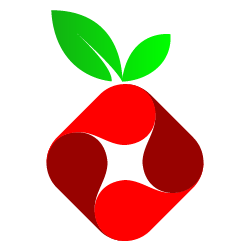
 discourse.pi-hole.net
discourse.pi-hole.net
See this thread for potential hope for the future, or now if you want to test it and addadd-subnet=32to the router’s dnsmasq.conf.add. But there could be privacy concerns sending this out to the real external DNS server.
add-macto the dnsmasq.conf.add file too as well as enabling that PiHole ftl EDNS settingOk I’m seeing this now too. Not sure why yet. But disabling DNSFilter seems to help for now.I have increased the DNS limit to 1024 in dnsmasq but was getting smashed with queries below. So much so was getting flooded in my sys log with below message:
dnsmasq[21040]: Maximum number of concurrent DNS queries reached (max: 150)
Query that was being hammered was below.
lb._dns-sd._udp.0.1.168.192.in-addr.arpa
Is that all I need to do?
Yes, I was just reading that and wondering if there's a way to handle PTR queries for lb._dns-sd._udp.0.1.168.192.in-addr.arpa in dnsmasq.conf.add on the router?From Google it seems to be a known issue with Pihole's conditional forwarding conflicting with DNSFilter-like functions.
That's the easy way out.What about just turning off conditional forwarding?
I always regarded this as a limitation of this method. You can't on one hand say "I want Pihole to be my authoritative DNS server" and then say "oh but now I want it to be the router". Maybe there's a way to botch it. (I've never used Pihole.)That's the easy way out.I do want the pihole query log to still show the client hostnames, and for clients to be able to resolve local LAN (home.lan) hostnames when pointing to pihole.
We use essential cookies to make this site work, and optional cookies to enhance your experience.
