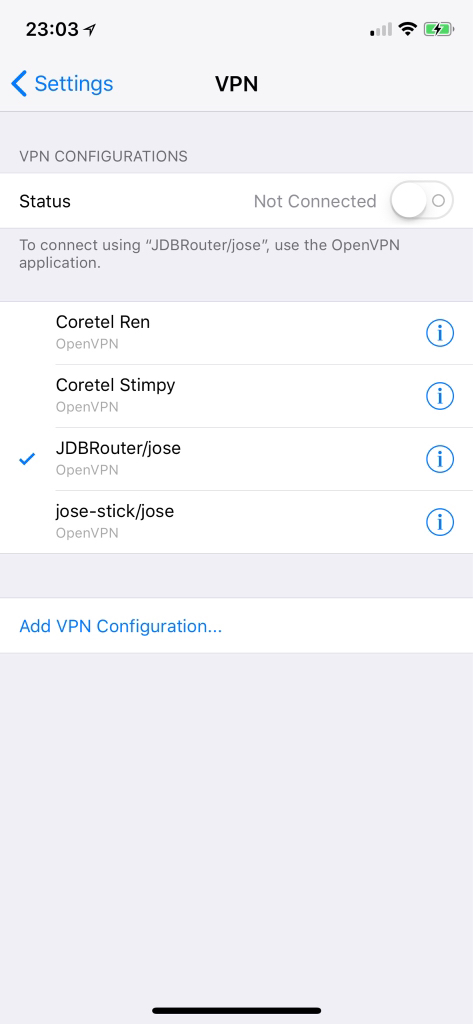muckle_dabuckle
Occasional Visitor
I'm glad I found this forum! I'm totally new to networking so it's interesting and informative!
Currently I have the Netgear R7000 (had it for that past four years) and have almost zero issues with it other than the 5GHz band occasionally freezing. My wife and I just use it for downloading games (OK, I do and not my wife) and streaming media. It does run hot and being on 24/7 for four years I feel like it's time for a new one. I'm not a fan of the Netgear GUI and the little info they provide in the firmware changelogs (usually just stated as "security fixes"). So basically I want to get a new router that is more "transparent" with security updates and one that provides security updates on a regular basis (the Netgear has had about 22 updates in the four years I've had it which isn't terrible at all).
I want a recently released router so I've narrowed my list down to these two:
Asus RT-AC86U - Asus seems to provide a more wordy changelog so I kind of know what they have fixed. I'm also intrigued by the AiProtection.
Synology RT2600ac - really detailed changelogs and averaging one update per month. I'm just wondering if Synology will keep this up for years or just drop the updates if the router isn't very popular.
Both are $200 on Amazon. I only get around 85 Mbps through Comcast so security is my main purchasing point. I'm open to other suggestions for secure consumer routers with stock firmware.
Currently I have the Netgear R7000 (had it for that past four years) and have almost zero issues with it other than the 5GHz band occasionally freezing. My wife and I just use it for downloading games (OK, I do and not my wife) and streaming media. It does run hot and being on 24/7 for four years I feel like it's time for a new one. I'm not a fan of the Netgear GUI and the little info they provide in the firmware changelogs (usually just stated as "security fixes"). So basically I want to get a new router that is more "transparent" with security updates and one that provides security updates on a regular basis (the Netgear has had about 22 updates in the four years I've had it which isn't terrible at all).
I want a recently released router so I've narrowed my list down to these two:
Asus RT-AC86U - Asus seems to provide a more wordy changelog so I kind of know what they have fixed. I'm also intrigued by the AiProtection.
Synology RT2600ac - really detailed changelogs and averaging one update per month. I'm just wondering if Synology will keep this up for years or just drop the updates if the router isn't very popular.
Both are $200 on Amazon. I only get around 85 Mbps through Comcast so security is my main purchasing point. I'm open to other suggestions for secure consumer routers with stock firmware.