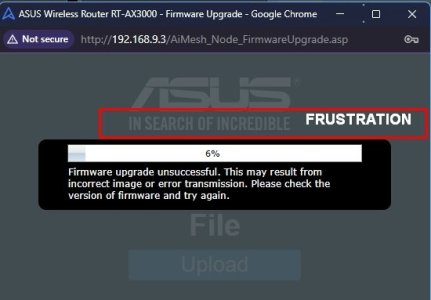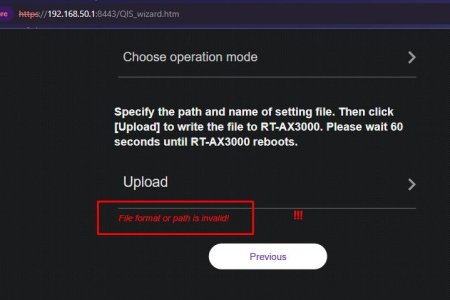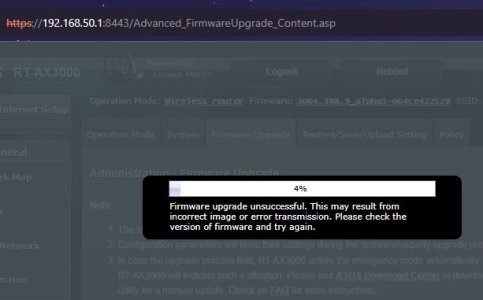You are using an out of date browser. It may not display this or other websites correctly.
You should upgrade or use an alternative browser.
You should upgrade or use an alternative browser.
Release ASUS RT-AX58U Firmware version 3.0.0.4.388_25155 (2025/03/17)
- Thread starter fruitcornbread
- Start date
I sort of wished I hadn't asked
I don't know if this was due to updating from Merlin's 3004.388.9_alpha1 (maybe it was just jealous?) or my system, or just the phase of the moon, but I tried from the Primary Router's FW admin page to update the firmware for the AIMesh Node, first Wirelessly, then connected via Ethernet and both times ended up being "in search of incredible... frustration". "Unsuccessful", yeah thanks ... story of my life.
Anyway so after those first two trials (Wireless and Ethernet), I thought OK I will hard reset it and I know there is advanced menu when you go in using the asusrouter.com address in your browser, so you don't need to go through any wireless or admin login/pwd setups.
Well, that didn't work either.... the error this time was "File format or path invalid". It hates me. Meh, fat chance, boyo.
So, last resort before I kick it in to touch, the magic "Rescue Mode" ...
Well I had a frustrating time trying to get it into rescue mode, I even visited ColinTaylor's suggestion to ping the thing, but this time it was simply a lack of coffee ... it was early and dark and I had been holding the "magic reset button" and plugging in the power cable and waiting for the power light to slowly blink (before you release the magic reset button) for about 1000 years (and I did that at least twenty times) ... before reaalising I had actually been holding the darn WPS button and not the RESET button. To be fair the WPS button sticks out so its fair game, whereas the tiny poxy little recessed reset button right next to it is not visible without the Hubble Telescope.
Anwyay, TLDR, it uploaded the FW OK, and I am back to a working AIMesh Node, with the latest FW.
I need another coffee.
Attachments
Yakkosmurf
Regular Contributor
No problem on digging into things. I currently have the GT-BE98 Pro as my main router. Your guess is plausible from what I saw. I do have an IOT Guest network that I setup using GNP. It covers 5Ghz and 2.4Ghz. The AX58U node is the only non-wifi 7 capable unit in my AI Mesh. It lives in under the floor of an attic space in my garage, with it's sole purpose to provide connection to my two outdoor cameras in that location. My house has lot of insulation and shielding that kills wifi signals getting to outside clients, and I wanted something inexpensive, as it has to live in a dusty environment and survive ambient temps of 140 deg F at times.Hmmmm, interesting observations. You didn’t mention your main router or what FW it was running, nor whether you use Guest Network or Guest Network Pro.
Being curious about the issue, I had a wee look at your various past posts and it seems you have (or have had) a RT-AX58U (Node), RT-AX3000 (Node), RT-AX98X (Node), GT-BE98 Pro (Main), ASUS RT-BE96U (node), two RT-AX55 and an RP-AX56, quite the collection, not sure if your using them all at once ;-). No Merlin.
The reason I had a look (sorry, not spying) was to see if you were using Guest Network Pro (GNP), the recent version of which seems to limit non-3006 based FW nodes to just ONE Wi-Fi Interface per band per device.
What I believe (my limited experience) this means is that if you have set up a VLAN Network in GNP with SSIDX, that NodeZ can only serve SSIDX with 2.4Ghz and 5Ghz and will not accept any other Networks. If you set up SSIDY and you elected to propagate only the 5Ghz band to that NodeZ, then NodeZ will still have the 2.4Ghz band free for SSIDX; but not the 5Ghz band. So where I was going with this was wondering if that’s what you’re experiencing, although I cannot account for the behaviour on the older FW, this is just a wild guess really.
It is curious to me that the older firmware has always worked flawlessly, but some change in this one made it behave differently. It's not a problem to sit on the older firmware for a while. If I need to upgrade it to a newer model, I can do that. Biggest issue will be moving stuff out of the attic to be able to crawl in and access it. Hahaha.
Similar threads
- Replies
- 0
- Views
- 236
- Replies
- 0
- Views
- 125
- Replies
- 9
- Views
- 515
- Replies
- 0
- Views
- 153
- Replies
- 7
- Views
- 306
Similar threads
Similar threads
-
Release ASUS RT-AX58U Firmware Version 3.0.0.4.388_25139
- Started by visortgw
- Replies: 5
-
Release ASUS RT-AX58U Firmware version 3.0.0.4.388_25127 (2024/09/30)
- Started by argh0815
- Replies: 8
-
ASUS RT-AX58U - devices kicked-off wifi over 60 times a day
- Started by Lightivity
- Replies: 21
-
Release ASUS ZenWiFi ET9 Firmware version 3.0.0.4.388_25160 (2025/03/28)
- Started by fruitcornbread
- Replies: 0
-
Release ASUS RT-AC5300 Firmware version 3.0.0.4.386_48439 (2025/03/28)
- Started by jass
- Replies: 1
-
Release ASUS ZenWiFi ET8 V2 Firmware version 3.0.0.4.388_24861 (2025/03/28)
- Started by fruitcornbread
- Replies: 0
-
Release ASUS RT-AC66U Firmware version 3.0.0.4.382_52745 (2025/03/27)
- Started by fruitcornbread
- Replies: 0
-
Release ASUS ZenWIFI Pro XT12 Firmware version 3.0.0.6.102_35213 (2025/03/26)
- Started by KevTech
- Replies: 1
-
Release ASUS RT-N66U Firmware version 3.0.0.4.382_52745 (2025/03/26)
- Started by fruitcornbread
- Replies: 7
-
Release ASUS RT-AX86 Series (RT-AX86U/RT-AX86S) Firmware version 3.0.0.4.388_24338 (2025/03/25)
- Started by fruitcornbread
- Replies: 21
Support SNBForums w/ Amazon
If you'd like to support SNBForums, just use this link and buy anything on Amazon. Thanks!
Sign Up For SNBForums Daily Digest
Get an update of what's new every day delivered to your mailbox. Sign up here!