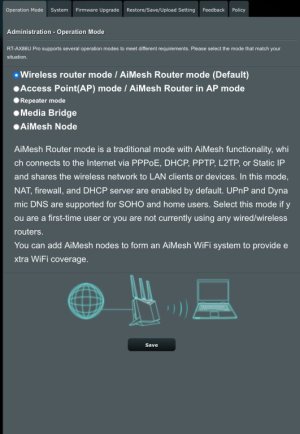MOEB74
Occasional Visitor
So I thought I had it set up correctly... I see that its connect via Ethernet under AI Mesh, then when I click on the Node, it shows that Uplink is Ethernet.
I also have the Ethernet backhaul toggle on.
So far that's where Im at, and I thought that it was correct. BUT...
I came across this setting today:
Under Advanced - Administration - Operation Mode (tab at the top)
What do I select here? Should this be set to for an Ethernet backhaul node? Or does this mean something totally different?
I don’t know that if I change it, does it change both the router and the node? Should I remove the secondary node and reset it and connect again?
What about QOS settings? I have 1 gig internet and at the most 10 clients but an avg of 7. I know the bandwidth isn’t used up
Lastly, on the main router, do I connect my WAN to the blue WAN port or should I use the green 2.5gig port? I guessed the green port as to not bottle next the connection, I think I read the router doesn’t pass over 900 on the blue port, I could be wrong though.
Thanks!
I also have the Ethernet backhaul toggle on.
So far that's where Im at, and I thought that it was correct. BUT...
I came across this setting today:
Under Advanced - Administration - Operation Mode (tab at the top)
What do I select here? Should this be set to for an Ethernet backhaul node? Or does this mean something totally different?
I don’t know that if I change it, does it change both the router and the node? Should I remove the secondary node and reset it and connect again?
What about QOS settings? I have 1 gig internet and at the most 10 clients but an avg of 7. I know the bandwidth isn’t used up
Lastly, on the main router, do I connect my WAN to the blue WAN port or should I use the green 2.5gig port? I guessed the green port as to not bottle next the connection, I think I read the router doesn’t pass over 900 on the blue port, I could be wrong though.
Thanks!