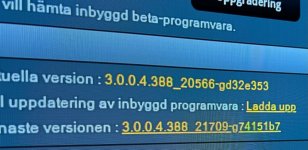Tech9
Part of the Furniture
Since you’re running stock firmware, this would be a prime opportunity to report the issues you’ve noted to ASUS using the Feedback tab.
Yes, this is what I did with the previous 388 firmware. I need to play with this one a bit more.
Last edited: