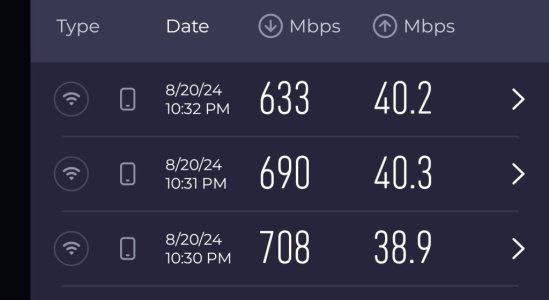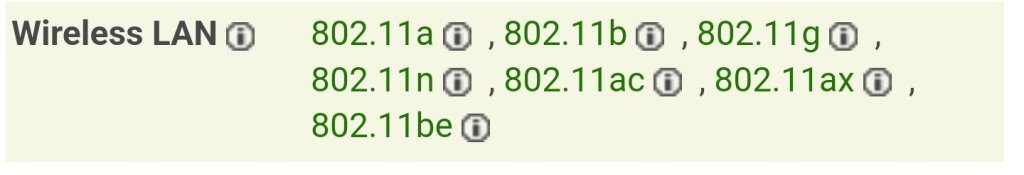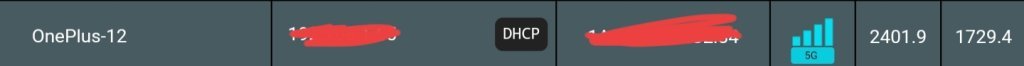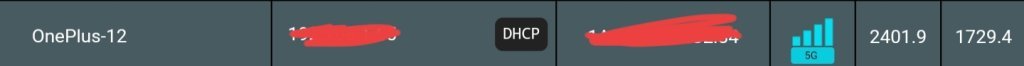Not sure it's been indicated across your varous posts you've been making about your speed issues. But what firmware version are you running on the Asus router?
Does your friend have the same router as you?
Using the exact same settings (router, Spectrum equipment, phone, etc.) as you are using?
Is your friend's WiFi environment and housing construction the exact same as yours?
Is your friend's Spectrum connection hardware and cable line neighborhood usage exactly the same as yours?
If not then you are comparing apples to oranges in different WiFi environments.
If you connect your phone to the friends WiFi network, what speed do you get on the friends network?
Just because your phone (which is different make/model than your friend's) may support Wi-Fi 802.11 a/b/g/n/ac/6e/7 doesn't mean the phone is capable of reaching the marketing reported speed capabilities of the WiFi specifications. Other factors of the phone's hardware or software along with many other things may impact WiFi capability of that phone.
As a troubleshooting step, if you haven't done it already, you may want to
hard factory reset the Asus RT-AX86U Pro router. Do a basic setup of the router, do not import any saved router.cfg file. Do not change any WiFi settings from their defaults other than inputting a SSID name(s) and password(s). If you have a USB drive attached to the router, remove it before doing a hard factory reset and do not reattach it until your troubleshooting tests are done. If you are using Asus-Merlin firmware, do not install or activate any addon scripts while troubleshooting. Then perform the WiFi speed tests.