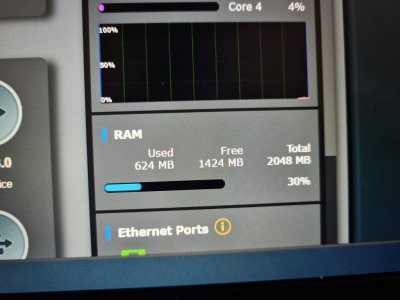made 2GB of RAM.
1) you need to replace 2 memory chips with DDR3 800 11-11-11
(DDR3L DRAM 8G, 1.35V, DDR3L, 512Mx16, 1600MT/s @ 11-11-11, 96-ball )
for example
MT41K512M16HA-107:A
MT41K512M16HA-125:A
IS43TR16K01S2AL-125KBLI (it is 2GB but works)
chips on taobao - https://item.taobao.com/item.htm?id=613596877778
on ali https://aliexpress.ru/item/32983556319.html

2) flash the modified firmware (editing mdtblock - the router will become a brick)

PS here on the RT-AC86U router https://www.snbforums.com/threads/rt-ac86u-1024mb-ram-support.69877/
PS0 4GB will not work
PS1 echo 70 > /proc/sys/vm/overcommit_ratio so that programs use more memory
md5: b61ddd0062090b2749a2f877dd35e960
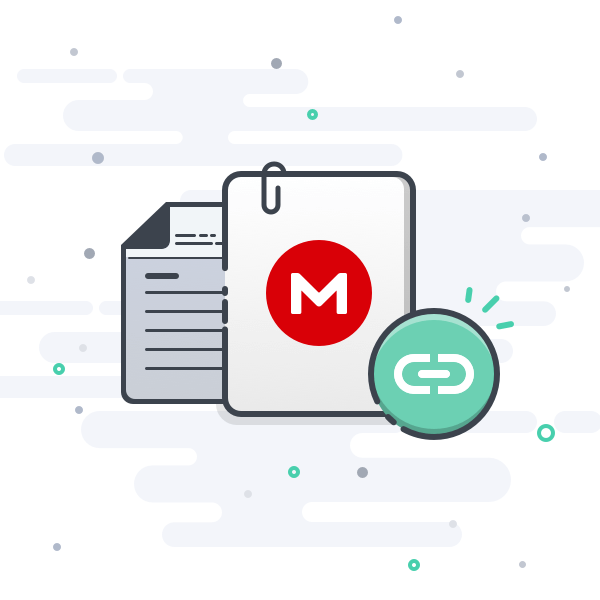
 mega.nz
mega.nz
Full memory dump
md5: 1a8029858ff127e4e34425afb9fb8a59
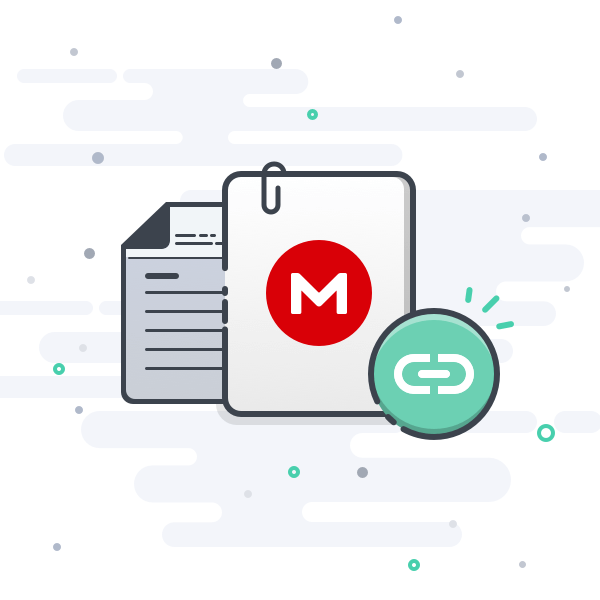
 mega.nz
mega.nz
1) you need to replace 2 memory chips with DDR3 800 11-11-11
(DDR3L DRAM 8G, 1.35V, DDR3L, 512Mx16, 1600MT/s @ 11-11-11, 96-ball )
for example
MT41K512M16HA-107:A
MT41K512M16HA-125:A
IS43TR16K01S2AL-125KBLI (it is 2GB but works)
chips on taobao - https://item.taobao.com/item.htm?id=613596877778
on ali https://aliexpress.ru/item/32983556319.html
2) flash the modified firmware (editing mdtblock - the router will become a brick)
How to change another firmware so that 2GB works?
You need to compile the firmware, but before that change cfe
27150400000000004A01 replace with 27160400000000004A01
You need to compile the firmware, but before that change cfe
27150400000000004A01 replace with 27160400000000004A01
Code:
cd ~/asuswrt-merlin.ng/release/src-rt-5.02L.07p2axhnd/targets/cfe/sysdeps/RT-AX86U
sed -i 's/\x27\x15\x04\x00\x00\x00\x00\x00\x4A\x01/\x27\x16\x04\x00\x00\x00\x00\x00\x4A\x01/g' cfe4908.bin
sed -i 's/\x27\x15\x04\x00\x00\x00\x00\x00\x4A\x01/\x27\x16\x04\x00\x00\x00\x00\x00\x4A\x01/g' cfe4908ram.bin
sed -i 's/\x27\x15\x04\x00\x00\x00\x00\x00\x4A\x01/\x27\x16\x04\x00\x00\x00\x00\x00\x4A\x01/g' cfe4908rom.bin
sed -i 's/\x27\x15\x04\x00\x00\x00\x00\x00\x4A\x01/\x27\x16\x04\x00\x00\x00\x00\x00\x4A\x01/g' precfe4908rom.binPS here on the RT-AC86U router https://www.snbforums.com/threads/rt-ac86u-1024mb-ram-support.69877/
PS0 4GB will not work
PS1 echo 70 > /proc/sys/vm/overcommit_ratio so that programs use more memory
md5: b61ddd0062090b2749a2f877dd35e960
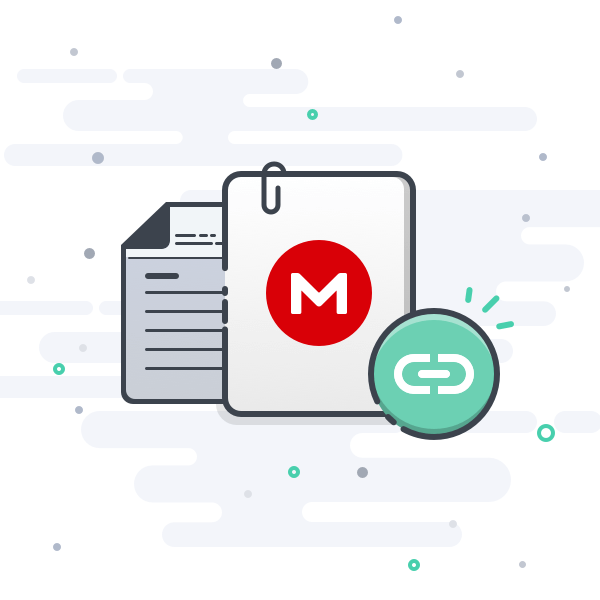
78.71 MB file on MEGA
Full memory dump
md5: 1a8029858ff127e4e34425afb9fb8a59
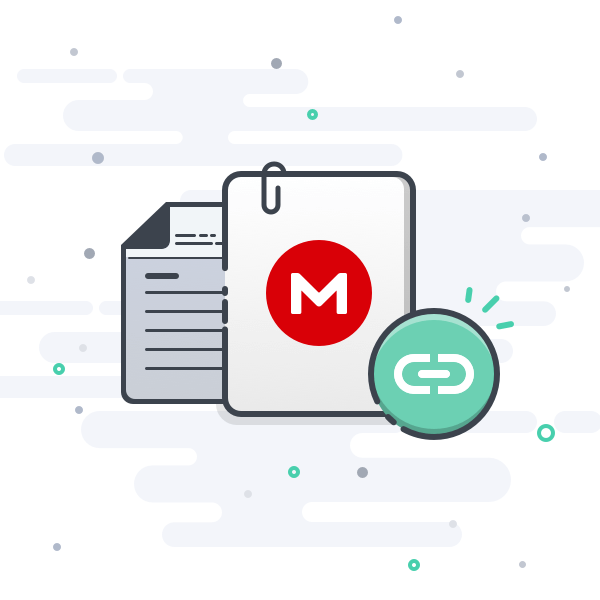
150.94 MB file on MEGA
Last edited: