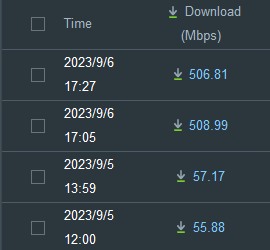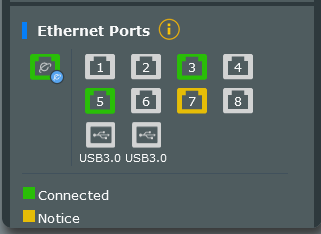My RT-AX88U is showing that two of my Ethernet ports are working at 100Mbps. This has been the case since first I started using Asus router - on all firmware versions. I've only used factory firmwares. My older routers did not have this feature, so it's possible that my issue was the case back then but the older routers didn't care.
As you can see in the attached screenshot, there are two ports with notice.
Due to the house construction, changing the cable wasn't easy but finally managed to upgrade to CAT6. However, my issue still remains. All the trouble of changing the cable didn't solve the problem. Can y'all think of any other reason for the notice? What else can I try?
As you can see in the attached screenshot, there are two ports with notice.
- #7 - this is a gateway connection to my solar panel equipment. I am not worried about it because speed doesn't matter. And everything to do with solar monitoring is working as expected.
- I tried different cables from router to the equipment, and it made no difference. I assume it's probably just a slower speed network capability of the equipment, which is most likely ok considering the use case.
- My WAN connection is the second of the notices, which is my primary concern. This is my incoming internet line to AX88U.
- Until yesterday: Incoming optical connection from the provider --> ONT converts optical to direct Ethernet out (female RJ45) --> Male-to-male CAT 5e cable connects ONT to a female RJ45 wall plate -->male-to-male CAT 5e goes into AX88U.
- This was my connection path for at least last 8 years. Since I started using AX88U two years ago, I've seen the 100mbps speed limit notice.
- Since today: Incoming optical connection from the provider --> ONT converts optical to direct Ethernet out (female RJ45) --> Male-to-male CAT 6 cable connects ONT to a female RJ45 wall plate -->male-to-male CAT 6 goes into AX88U.
- I changed the ONT to router path to a brand new CAT6 cables thinking that might address the problem - thinking maybe the old CAT5e was 'getting old.'
Due to the house construction, changing the cable wasn't easy but finally managed to upgrade to CAT6. However, my issue still remains. All the trouble of changing the cable didn't solve the problem. Can y'all think of any other reason for the notice? What else can I try?