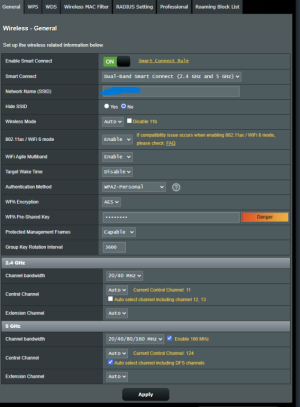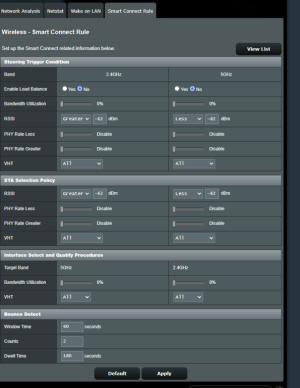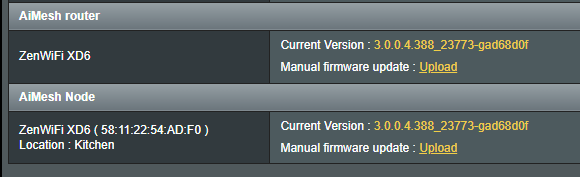AsusNoobie
New Around Here
I bought a modern Asus router (dx6) with last update. What could be the problem that Smart Connect doesn't switch from 2.4 to 5 GHz? My phone supports it, and with a router from another brand with mix-connect, it works fine.
I am attaching screenshoot the Smart Connect rules and settings, they are all default. I have checked all devices in the signal quality program and physically brought them close to the router. So, based on the Smart Connect triggers, they should switch to 5 GHz, but it's not happening.
What could be the problem?
I am attaching screenshoot the Smart Connect rules and settings, they are all default. I have checked all devices in the signal quality program and physically brought them close to the router. So, based on the Smart Connect triggers, they should switch to 5 GHz, but it's not happening.
What could be the problem?