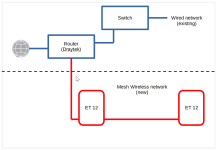So, just bought a pair of ET12s, to extend my network into the newer age as far as Wifi is concerned. Great hopes for this and chosen because it's "so easy" to set up and from what I've read AsusWRT is really configurable etc. so should be able to do most of what I want in the future. but... no previous experience of Asus routers.
First stumbling block is that the Asus App (on a Zenphone 8) fully locationed, security off etc. just couldn't locate either unit. Next one is that I had no idea what the default IP address was of the boxes, nor if there was a default ID and password.
so... I decided to find the manual. Not on the Asus website. What they call a manual is a Quick start guide, which if the phone can't find the boxes kinda doesn't work. Tried a few things - searched for Wifi networks etc, but essentially got nowhere the first evening. Dropped a note to Asus support, then started looking for any other documentation.
Next day dug out an old laptop direct wired, etc. and finally got into the web interface on one box. Progress.
Second stumbling block. I want to connect these in as Wifi access to the existing network. Not to any ISP equipment. All documentation that I have so far found (including anything from support later on) assumes I am connecting to ISP equipment. Now I'm aware that a router device to do this may be overkill but here in the UK there aren't actually many options outside business solutions to do this with Wifi 6 or 6E that I've found and in any case even if installation ran smoothly there are some things that need to be ported off the existing router remote links using proprietary stuff on the routers themselves so it will take time to move.
Move on.
Tried using WAN link with static IP. Couldn't actually get it to work, for some reason it kept taking the changes, I hit apply and then post apply some of the settings weren't taken up. However the primary box found the secondary and I could see this on the network map.
Tried using AP mode (I suspect this is what I need as I actually just want to extend the LAN.) However although this seems to work, I couldn't get primary box to see secondary in AImesh. Each time I tried to discover it came back and said no.
After a number of iterations of both these I decide to factory reset the units and try again. Knowing no better I used the option somewhere in AsusWRT. 90 minutes later the webpage clocked onto 100% complete. No idea what it was doing, but a reset shouldn't take that long surely?
Day 3.
Got some info back from support, most pointed me back to stuff I'd already read or it was copies of FAQs. However it did tell me about the WPS button to reset. Great, now I had a way to reset the second unit. So did both to be sure and off we went again.
Tried AP mode on primary, this time secondary showed up in the map. primary box discovered and showed all wired boxes on the existing network but no wireless clients at all. So pretty much I can assume that I managed to mangle the configuration somehow with my stumbling through the first couple of days.
However having configured the wireless bands to be separate, I assumed that older 2.4 and 5 devices should be able to connect to the box. They appear to connect but never get an IP address.
So...
fundamentally I'm old school. I prefer to read about a device, understand it's configuration requirements and then worry about how to achieve that. That's usually the easy part!
I can keep experimenting but it feels like it shouldn't be this hard so I'm asking rather than carrying on
If anyone can help with the following I'd be very grateful!
Does anyone know of a detailed manual anywhere for the ET12?
Is there what I would describe as a manual for the more modern versions of AsusWRT? and presumably there is CLI access available as well so is that documented too or regarded as black magic?
If not covered by the other two areas anything to describe how AIMesh works and what you can expect to see - practical stuff like once they've connected do I just edit the mesh at the primary node?
In the absence of the above the specific questions that I have are:
Appreciate it's a long post but I think most of the background is relevant to understand why I'm asking the questions.
First stumbling block is that the Asus App (on a Zenphone 8) fully locationed, security off etc. just couldn't locate either unit. Next one is that I had no idea what the default IP address was of the boxes, nor if there was a default ID and password.
so... I decided to find the manual. Not on the Asus website. What they call a manual is a Quick start guide, which if the phone can't find the boxes kinda doesn't work. Tried a few things - searched for Wifi networks etc, but essentially got nowhere the first evening. Dropped a note to Asus support, then started looking for any other documentation.
Next day dug out an old laptop direct wired, etc. and finally got into the web interface on one box. Progress.
Second stumbling block. I want to connect these in as Wifi access to the existing network. Not to any ISP equipment. All documentation that I have so far found (including anything from support later on) assumes I am connecting to ISP equipment. Now I'm aware that a router device to do this may be overkill but here in the UK there aren't actually many options outside business solutions to do this with Wifi 6 or 6E that I've found and in any case even if installation ran smoothly there are some things that need to be ported off the existing router remote links using proprietary stuff on the routers themselves so it will take time to move.
Move on.
Tried using WAN link with static IP. Couldn't actually get it to work, for some reason it kept taking the changes, I hit apply and then post apply some of the settings weren't taken up. However the primary box found the secondary and I could see this on the network map.
Tried using AP mode (I suspect this is what I need as I actually just want to extend the LAN.) However although this seems to work, I couldn't get primary box to see secondary in AImesh. Each time I tried to discover it came back and said no.
After a number of iterations of both these I decide to factory reset the units and try again. Knowing no better I used the option somewhere in AsusWRT. 90 minutes later the webpage clocked onto 100% complete. No idea what it was doing, but a reset shouldn't take that long surely?
Day 3.
Got some info back from support, most pointed me back to stuff I'd already read or it was copies of FAQs. However it did tell me about the WPS button to reset. Great, now I had a way to reset the second unit. So did both to be sure and off we went again.
Tried AP mode on primary, this time secondary showed up in the map. primary box discovered and showed all wired boxes on the existing network but no wireless clients at all. So pretty much I can assume that I managed to mangle the configuration somehow with my stumbling through the first couple of days.
However having configured the wireless bands to be separate, I assumed that older 2.4 and 5 devices should be able to connect to the box. They appear to connect but never get an IP address.
So...
fundamentally I'm old school. I prefer to read about a device, understand it's configuration requirements and then worry about how to achieve that. That's usually the easy part!
I can keep experimenting but it feels like it shouldn't be this hard so I'm asking rather than carrying on
If anyone can help with the following I'd be very grateful!
Does anyone know of a detailed manual anywhere for the ET12?
Is there what I would describe as a manual for the more modern versions of AsusWRT? and presumably there is CLI access available as well so is that documented too or regarded as black magic?
If not covered by the other two areas anything to describe how AIMesh works and what you can expect to see - practical stuff like once they've connected do I just edit the mesh at the primary node?
In the absence of the above the specific questions that I have are:
- How are the 4 physical ports configured? I guess WAN is separate from the other three but are the other three physically or logically on the same LAN segment?
- What speeds can each port go to?
- To achieve adding in the new kit to the existing network as per attached diagram (blue existing, red new) with the Asus primary should I be using AP mode, Bridge or do I have to use WAN (doesn't seem likely).
- When added in AP or Bridge, do I still need to use the WAN port for connection to the existing network or doesn't it matter?
- Anything specific to configure for DHCP to work through the device so I can get the wireless clients working.
Appreciate it's a long post but I think most of the background is relevant to understand why I'm asking the questions.