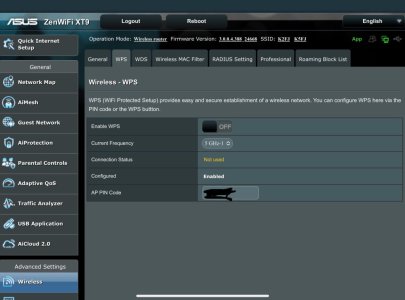Hi, I'm new here and also newbie with Asus routers.
I have a trio of Asus XT9, one set as router and two as wired nodes.
Everything is fine exept the fact that I see two Asus hidden networks.
The nodes are set exclusively as wired, but I suspect that those hidden network have something to do with the backhaul.
Bug or miscofiguration?
Thanx
-0ID
I have a trio of Asus XT9, one set as router and two as wired nodes.
Everything is fine exept the fact that I see two Asus hidden networks.
The nodes are set exclusively as wired, but I suspect that those hidden network have something to do with the backhaul.
Bug or miscofiguration?
Thanx
-0ID