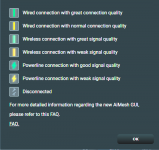Dodgydrains
Regular Contributor
Really not sure if this has been asked before. If so I could not find anything.
I factory reset my units after the latest firmware update (3.0.0.4.386_43170).
After completing setup, the 5GHz-2 was automatically set as follows:
Authentication Method: Open System
Hide SSID: No
Is this normal behaviour?
I remember after the first time I setup it up, it gave a long string of letters and numbers for the 5GHz-2 SSID and password.
Also, is there a way to know if the units are using 5GHz-2 as backhaul?
Thanks
I factory reset my units after the latest firmware update (3.0.0.4.386_43170).
After completing setup, the 5GHz-2 was automatically set as follows:
Authentication Method: Open System
Hide SSID: No
Is this normal behaviour?
I remember after the first time I setup it up, it gave a long string of letters and numbers for the 5GHz-2 SSID and password.
Also, is there a way to know if the units are using 5GHz-2 as backhaul?
Thanks