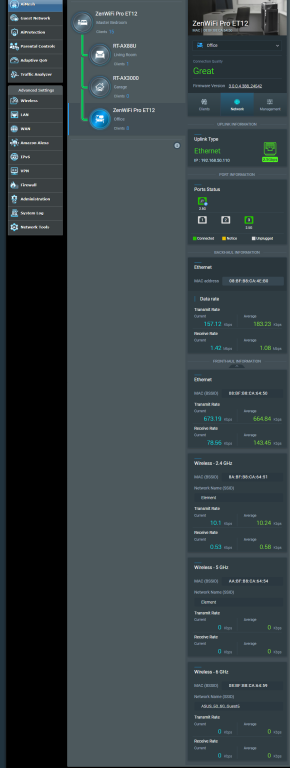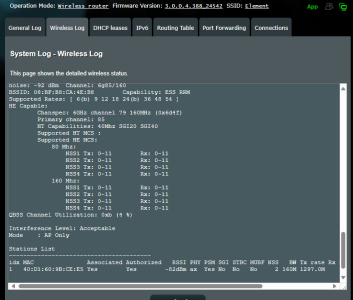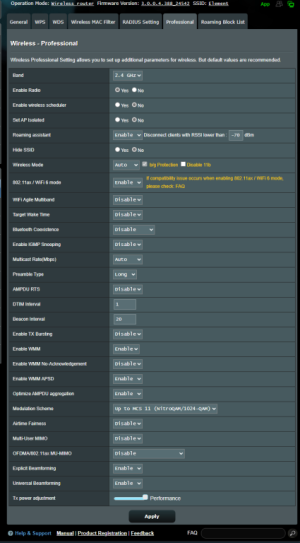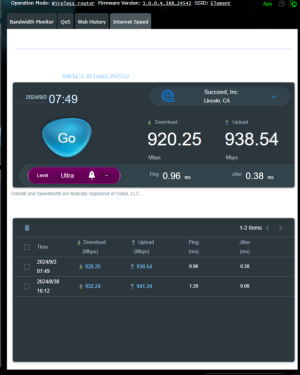Raptor7777
Occasional Visitor
So I am suffering from 1/2 speed on WiFi. I’ve seen some others have the issue but I haven’t found a resolution or seen one posted. They all just end with no fix.
Here is what I have
I am an certified/experienced IT professional
1gps home fiber internet ( had them upgrade all my equipment 2 weeks ago)
Cat8 wired. CAT8 2.5GPS backhaul
iPhone 15 pro max and ASUS z790 board with WiFi 6.
First, set up password. SSids dhcp pool, and T-Mobile data backup modem
First tests. Hardwired 980mps up and down.
First test iPhone 15 pro max. ( phone was reset 1 week prior to getting this setup). 480mbs
Resetting both units multiple times hasn’t changed speeds.
Updated bios to latest ASUS beta.
Test on pc and iPhone steady around 550-600mbs
Flashed back to lasted ASUS Fw.
Attempted Merlin FW. Bad image error every time I’ve tried I’ve tried to flash from either beta or lasted ASUS FW doesn’t work. Tried using rescue but it could never find my router. It always came back your router is not in rescue mode.
I have reset via reset and WPS reset. Same
I have set up new ssd after flashing with nothing else on the WiFi. I’m using 6g. Same 400-510 speed
I have tried some tweaks that I have seen on here. Nothing changed. I’ve been googling individual settings to see what everything does No luck
I’ve sent a feedback message to ASUS today.
Is this something so simple I’ve just browsed past the setting I need to change? Or is this a known hardware issue with these things? I’ve been banging my head against a wall for a week. Does anyone have a magic fix?? Thanks in advance!
Here is what I have
I am an certified/experienced IT professional
1gps home fiber internet ( had them upgrade all my equipment 2 weeks ago)
Cat8 wired. CAT8 2.5GPS backhaul
iPhone 15 pro max and ASUS z790 board with WiFi 6.
First, set up password. SSids dhcp pool, and T-Mobile data backup modem
First tests. Hardwired 980mps up and down.
First test iPhone 15 pro max. ( phone was reset 1 week prior to getting this setup). 480mbs
Resetting both units multiple times hasn’t changed speeds.
Updated bios to latest ASUS beta.
Test on pc and iPhone steady around 550-600mbs
Flashed back to lasted ASUS Fw.
Attempted Merlin FW. Bad image error every time I’ve tried I’ve tried to flash from either beta or lasted ASUS FW doesn’t work. Tried using rescue but it could never find my router. It always came back your router is not in rescue mode.
I have reset via reset and WPS reset. Same
I have set up new ssd after flashing with nothing else on the WiFi. I’m using 6g. Same 400-510 speed
I have tried some tweaks that I have seen on here. Nothing changed. I’ve been googling individual settings to see what everything does No luck
I’ve sent a feedback message to ASUS today.
Is this something so simple I’ve just browsed past the setting I need to change? Or is this a known hardware issue with these things? I’ve been banging my head against a wall for a week. Does anyone have a magic fix?? Thanks in advance!
Last edited: