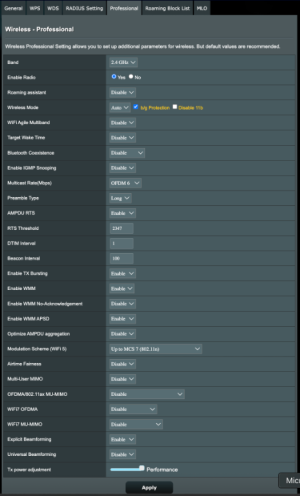rudoyeugene
Regular Contributor
Firmware version for ASUS ZenWiFi Pro ET12 3.0.0.6.102_36597
Version 3.0.0.6.102_36597
50.96 MB
2025/04/17
SHA-256 :9E20908C366F192FD651BAC1AACF567428F1B07E34AF71E5A5654E255F1F0ABC
1. Fixed the UI issue in Chrome.
2. Fixed client binding issues in Mesh scenarios.
3. Enhanced input parameter handling techniques to improve data processing stability and system security.
4. Enhance system access control mechanisms.
5. Improved system stability and security by fixing a kernel integrity validation issue.
*Do NOT downgrade the firmware on any mesh device (router or node).
Due to enhanced security mechanisms, both the router and node must be upgraded together. Downgrading may result in a mismatch of security protocols between devices, causing the mesh connection to fail.
Download link
Version 3.0.0.6.102_36597
50.96 MB
2025/04/17
SHA-256 :9E20908C366F192FD651BAC1AACF567428F1B07E34AF71E5A5654E255F1F0ABC
1. Fixed the UI issue in Chrome.
2. Fixed client binding issues in Mesh scenarios.
3. Enhanced input parameter handling techniques to improve data processing stability and system security.
4. Enhance system access control mechanisms.
5. Improved system stability and security by fixing a kernel integrity validation issue.
*Do NOT downgrade the firmware on any mesh device (router or node).
Due to enhanced security mechanisms, both the router and node must be upgraded together. Downgrading may result in a mismatch of security protocols between devices, causing the mesh connection to fail.
Download link
Last edited: