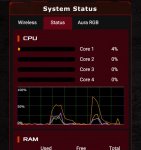Flooded
Regular Contributor
My connection is 900 download 90 up. My provider over cooks this a little. I was watching a 4K stream on Netflix when I took the screenshot. Normally the download would be 940ish with no significant activitiy.It depends visibly on the speed of your connection. The router-based speedtest will be able to handle maybe up to 600-700 Mbps at most (I don't have accurate numbers, my own connection is "only" 400 Mbps so my router's CPU can handle it when running the speedtest).
Attachments
Last edited: