GNUton
Senior Member
Hi there,
Today I am finally happy to announce that we have a Merlin stable release for the usual models:
- DSL-AC68U
- DSL-AX82U/DSL-AX5400
- RT-AX82U
and also for two new entries:
- TUF-AX5400
- ZenWiFi AX (X8) / RT-AX95Q
If you have wishes to see Merlin running on other routers please remember to register your vote here:
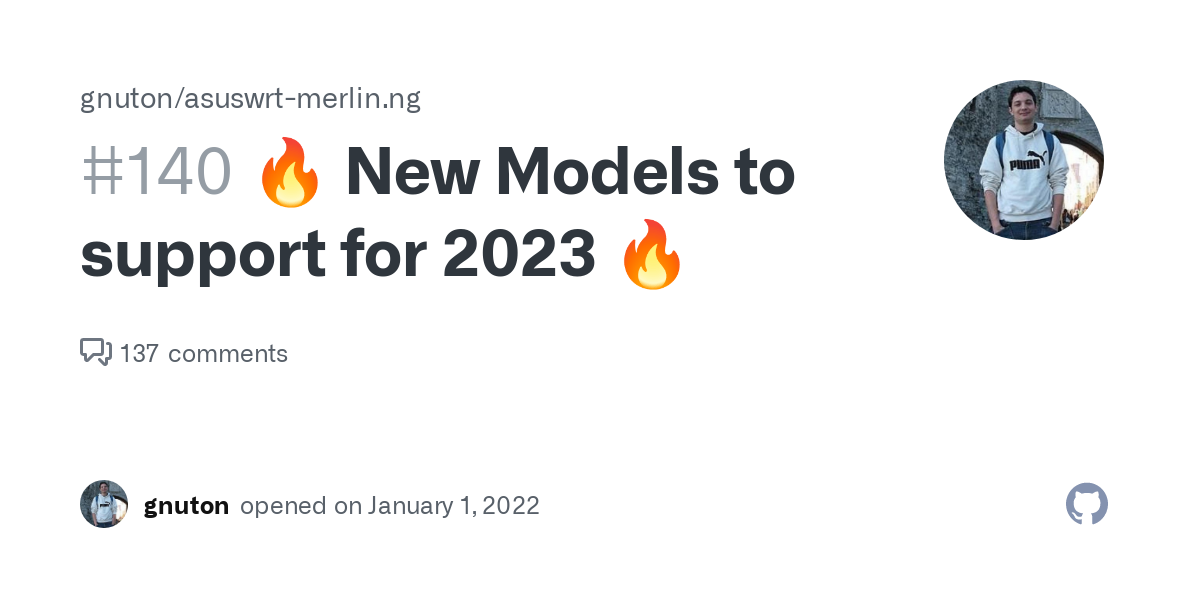
 github.com
github.com
As always thanks to all people from the community for the feedback, @RMerlin for the support and for the amazing work and ASUS for collaboration and dev units.
I will be short here, so that's it for now. Feel free to grab it until is hot from

 github.com
github.com
Today I am finally happy to announce that we have a Merlin stable release for the usual models:
- DSL-AC68U
- DSL-AX82U/DSL-AX5400
- RT-AX82U
and also for two new entries:
- TUF-AX5400
- ZenWiFi AX (X8) / RT-AX95Q
If you have wishes to see Merlin running on other routers please remember to register your vote here:
🔥 New Models to support for 2023 🔥 · Issue #140 · gnuton/asuswrt-merlin.ng
sHi, In 2023 I do have plans to support new models. I already have a few ones planned, but I can consider to take more o swap some of them if the community has a lot of interests in some specific m...
As always thanks to all people from the community for the feedback, @RMerlin for the support and for the amazing work and ASUS for collaboration and dev units.
I will be short here, so that's it for now. Feel free to grab it until is hot from
Release 3004.388.8_4-gnuton1 · gnuton/asuswrt-merlin.ng
GNUton's Asus Merlin changelog Date: January 11, 2025 Release: 3004.388.8_4-gnuton1 CHANGED: VPN killswitch will now only be active if the VPN client itself is enabled. If you stop/start the clie...

