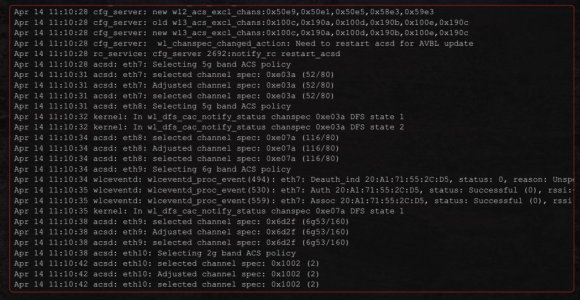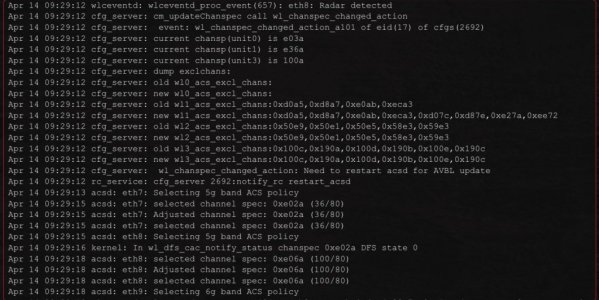You are using an out of date browser. It may not display this or other websites correctly.
You should upgrade or use an alternative browser.
You should upgrade or use an alternative browser.
Release Asuswrt-Merlin 388.2 is now available for select models
- Thread starter RMerlin
- Start date
- Status
- Not open for further replies.
I have absolutely no idea what could cause ARP entries to disappear. I've never done anything at the ARP level personally (beside using arping when migrating a VM to a different host, and forcing the cabinet switch to update its ARP cache), so I don't know how the kernel handles these, or what can affect their content beside the arp command itself.If you can point me in "the right" direction? Im gonna give it another try tomorrow...
Hi,
Major issue after upgrading my RT-AX86U with all my OpenVPN clients .... after having removed an invalid ncp-disable parameter, the client starts but seems to be in a loop and restarting after a few second. By hazard I found that compression parameter that used to be disabled or none MUST now be set to lzo-adaptive and then everyting seems to be working .... Any ideas ??
Thanks,
Gs
I also had to switch compression on OpenVPN clients. "Disabled" and "None" no longer work. Everything else does (except Stub and Stub-v2, which the server doesn't support, it seems).
Last edited:
OpenVPN 2.6 introduced changes to compression handling.I also had to switch compression on OpenVPN clients. "Disabled" no longer works.
openvpn/Changes.rst at release/2.6 · OpenVPN/openvpn
OpenVPN is an open source VPN daemon. Contribute to OpenVPN/openvpn development by creating an account on GitHub.
Anyway if you control the server, you really should disable compression. OpenVPN 2.6 considers compression to be deprecated (due to security issues it introduces), and intends to drop support for it in a future update.
Anyway if you control the server, you really should disable compression.
Thanks, I don't. I'm just the client, and I didn't need to have compression enabled until 388.2.
Last edited:
Hi,
Major issue after upgrading my RT-AX86U with all my OpenVPN clients .... after having removed an invalid ncp-disable parameter, the client starts but seems to be in a loop and restarting after a few second. By hazard I found that compression parameter that used to be disabled or none MUST now be set to lzo-adaptive and then everyting seems to be working .... Any ideas ??
Thanks,
Gs
Try adding adding "comp-lzo no" (without the quotation marks) under Custom Configuration for the client.
I am able to get a WAN IP.
Edit: Nothing resolves properly, unfortunately, for me when not using lzo adaptive compression. This DNS issue didn't affect me with Merlin 388.1 when compression was disabled.
When compression is disabled with 388. 2, the only way to get anything to resolve is by having DNS leaking (not using "Exclusive"). I'm testing using VPN director to route to a single LAN IP with "Accept DNS Configuration" set to "Exclusive" in the OpenVPN client.
Last edited:
You could also just enable "AiProtection" to start them working again. Someone wrote it on the alpha/beta thread and I can confirm that it does the trick (enabled 2-way-ips only) without enabling the app analysis.I checked mine... dials not working with Apps analysis off, as it was with the Beta. Weird. I have to toggle it on to get them to work.
Dedel66
Senior Member
From my observation, it works if you have accepted Trend Micro's privacy policy. If you withdraw this, it only works for a short time before it stopsYou could also just enable "AiProtection" to start them working again. Someone wrote it on the alpha/beta thread and I can confirm that it does the trick (enabled 2-way-ips only) without enabling the app analysis.
Thanks ; this has a negative effect and then I cannot get a WAN IP.Try adding adding "comp-lzo no" (without the quotation marks) under Custom Configuration for the client.
I am also getting this warning message since I had to specific lzo-adaptive:
Code:
ovpn-client1[5548]: WARNING: Compression for receiving enabled. Compression has been used in the past to break encryption. Sent packets are not compressed unless "allow-compression yes" is also set.I noticed already some time ago that my PERM entries in arp table were disappearing after some time and/or some events that I could not determined.I added a static ARP entry to my GT-AXE16000 about two hours ago, and the entry is still there.
I then put my commands in a cron and run it every 30 mins, otherwise I had issues to WOL some of my PC's with an Android app.
Thanks ; this has a negative effect and then I cannot get a WAN IP.
I am also getting this warning message since I had to specific lzo-adaptive:
Code:ovpn-client1[5548]: WARNING: Compression for receiving enabled. Compression has been used in the past to break encryption. Sent packets are not compressed unless "allow-compression yes" is also set.
I meant for you to disable compression and also add "comp-lzo no" (without the quotation marks) under Custom Configuration.
I am able to get a WAN IP by doing that. However, DNS leaks when not using "Exclusive" for Accept DNS Configuration". When "Exclusive" is used, nothing resolves.
I had compression disabled and working fine until 388.2.
Kyjiep
Regular Contributor
Did you create an entry likeI added a static ARP entry to my GT-AXE16000 about two hours ago, and the entry is still there.
Code:
arp -i br0 -s 192.168.1.254 ff:ff:ff:ff:ff:ffFor me, such a entry does not live more than 8 minutes on 388.2alpha2, beta1, beta2 and release 388.2. Lives only on 388.2alpha1 or older versions.
Last edited:
Tried using non DFS channels ? First line in your second screenshot says that there is a radar in your area.Ever since firmware update on my axe16000 the 5.2ghz keeps dropping every hour or so
rcfw
Occasional Visitor
I Will try that and see how it goesTried using non DFS channels ? First line in your second screenshot says that there is a radar in your area.
Vax
Occasional Visitor
hey guys, my plan is to upgrade to a GT-AXE16000 on the house ground level and get two ET12s for each of the other floors. Now the GT would run with Merlin, but for the ET12s there is no Merlin available, so they would run the stock firmware of course. The house is completely wired so I wont be using Wifi Mesh. Will it be a problem coupling the 3 devices or can I do it without problems?
visortgw
Part of the Furniture
Typically, at least in my experience, running the latest Asus baseline firmware is preferred with Merlin only on the primary router — you should have no issue.hey guys, my plan is to upgrade to a GT-AXE16000 on the house ground level and get two ET12s for each of the other floors. Now the GT would run with Merlin, but for the ET12s there is no Merlin available, so they would run the stock firmware of course. The house is completely wired so I wont be using Wifi Mesh. Will it be a problem coupling the 3 devices or can I do it without problems?
karateca
Regular Contributor
Hi, well i still disconneting from internet even with this firmware. With the router of ISP wont happen. i see when the disntance from device to the router if far way and have poor signal. Them fail the internet. maybe its coincidence but am sure maybe that its the problem.
For fix this and restart the internet connection i must restart the router complety.
I hope can help me with this, cuz become soo disturbe.
For fix this and restart the internet connection i must restart the router complety.
I hope can help me with this, cuz become soo disturbe.
Apr 14 14:05:24 kernel: CFG80211-ERROR) wl_cfg80211_change_station : WLC_SCB_AUTHORIZE sta_flags_mask not set
Apr 14 14:05:28 wlceventd: wlceventd_proc_event(494): eth7: Deauth_ind B0:60:88:48:7D:1C, status: 0, reason: Deauthenticated because sending station is leaving (or has left) IBSS or ESS (3), rssi:-71
Apr 14 14:05:28 hostapd: eth7: STA b0:60:88:48:7d:1c IEEE 802.11: disassociated
Apr 14 14:05:28 wlceventd: wlceventd_proc_event(494): eth7: Deauth_ind B0:60:88:48:7D:1C, status: 0, reason: Previous authentication no longer valid (2), rssi:-71
Apr 14 14:05:28 wlceventd: wlceventd_proc_event(511): eth7: Disassoc B0:60:88:48:7D:1C, status: 0, reason: Disassociated because sending station is leaving (or has left) BSS (8), rssi:0
Apr 14 14:05:28 hostapd: eth7: STA b0:60:88:48:7d:1c IEEE 802.11: disassociated
Apr 14 14:05:28 dnsmasq-dhcp[1955]: DHCPREQUEST(br0) 192.168.0.249 b0:60:88:48:7d:1c
Apr 14 14:05:28 dnsmasq-dhcp[1955]: Ignoring domain trivium.triviumpackaging.com for DHCP host name DEWEIL3PFK7D3
Apr 14 14:05:28 dnsmasq-dhcp[1955]: DHCPACK(br0) 192.168.0.249 b0:60:88:48:7d:1c DEWEIL3PFK7D3
Apr 14 14:05:28 wlceventd: wlceventd_proc_event(494): eth7: Deauth_ind 42:90:E8:F5:F0:5B, status: 0, reason: Deauthenticated because sending station is leaving (or has left) IBSS or ESS (3), rssi:-81
Apr 14 14:05:28 hostapd: eth7: STA 42:90:e8:f5:f0:5b IEEE 802.11: disassociated
Apr 14 14:05:29 wlceventd: wlceventd_proc_event(494): eth7: Deauth_ind 42:90:E8:F5:F0:5B, status: 0, reason: Previous authentication no longer valid (2), rssi:-81
Apr 14 14:05:35 dnsmasq-dhcp[1955]: DHCPREQUEST(br0) 192.168.0.13 56:cb:59:17:eb:fc
Apr 14 14:05:35 dnsmasq-dhcp[1955]: DHCPACK(br0) 192.168.0.13 56:cb:59:17:eb:fc
Apr 14 14:05:36 dnsmasq-dhcp[1955]: DHCPREQUEST(br0) 192.168.0.13 56:cb:59:17:eb:fc
Apr 14 14:05:36 dnsmasq-dhcp[1955]: DHCPACK(br0) 192.168.0.13 56:cb:59:17:eb:fc
Apr 14 14:05:56 dnsmasq[1955]: Maximum number of concurrent DNS queries reached (max: 150)
Apr 14 14:05:59 pppd[1435]: No response to 10 echo-requests
Apr 14 14:05:59 pppd[1435]: Serial link appears to be disconnected.
Apr 14 14:05:59 pppd[1435]: Connect time 58.3 minutes.
Apr 14 14:05:59 pppd[1435]: Sent 169627400 bytes, received 78557352 bytes.
Apr 14 14:05:59 dnsmasq[1955]: read /etc/hosts - 22 names
Apr 14 14:05:59 dnsmasq[1955]: using nameserver 212.166.210.81#53
Apr 14 14:05:59 dnsmasq[1955]: using nameserver 212.166.132.96#53
Apr 14 14:05:59 dnsmasq[1955]: using nameserver 212.166.210.81#53
Apr 14 14:05:59 dnsmasq[1955]: using nameserver 212.166.132.96#53
Apr 14 14:06:02 WAN_Connection: Fail to connect with some issues.
Apr 14 14:06:05 pppd[1435]: Connection terminated.
Apr 14 14:06:05 pppd[1435]: Sent PADT
Apr 14 14:06:05 pppd[1435]: Modem hangup
Apr 14 14:06:23 awsiot[16545]: awsiot start
- Status
- Not open for further replies.
Similar threads
- Replies
- 162
- Views
- 13K
- Replies
- 248
- Views
- 40K
- Replies
- 67
- Views
- 11K
- Replies
- 661
- Views
- 86K
- Replies
- 268
- Views
- 50K
Similar threads
Similar threads
-
-
-
-
-
robocfg Not Available on Asus GT-AXE11000 (Asuswrt-Merlin 388.8_4)?
- Started by garycnew
- Replies: 9
-
-
-
Throughput/bandwidth of asuswrt-merlin supported routers
- Started by chrisisbd
- Replies: 18
-
Is changing Iptables in Asuswrt-Merlin considered acceptable network management practice?
- Started by CornfieldWin
- Replies: 11
-
Latest threads
-
How to get AICloud to show PC drives?
- Started by jra505
- Replies: 0
-
How to see the log for failed wireless connection attempts
- Started by CrimsonArrow
- Replies: 4
-
[BUG Report] CAKE QoS - Upload shaping not working on RT-BE88U
- Started by bgf
- Replies: 5
-
-
Not possible to set static IPs in VLAN (network with different subnet)?
- Started by vmachiel
- Replies: 8
Support SNBForums w/ Amazon
If you'd like to support SNBForums, just use this link and buy anything on Amazon. Thanks!
Sign Up For SNBForums Daily Digest
Get an update of what's new every day delivered to your mailbox. Sign up here!
Members online
Total: 912 (members: 9, guests: 903)