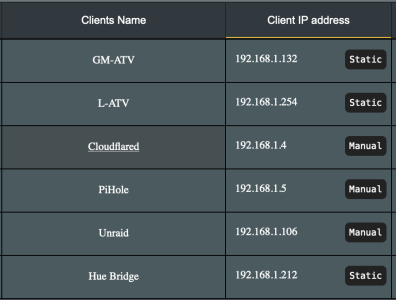I have been setting up PiHole and got it all working with the router. I am keeping the router as the DHCP, as everything is working fine. But suddenly I noticed 4 devices have been assigned a Static IP. I never assigned these, and they are not on the list of manually assigned IPs either. You can see in the screenshot below, I have some manual devices, which I setup, but now their are 3 devices that say static IP, but have not been touched at all, they were on DHCP not long ago. I don't understand how, where or why these devices have been assigned a static ip.
You are using an out of date browser. It may not display this or other websites correctly.
You should upgrade or use an alternative browser.
You should upgrade or use an alternative browser.
Automatic Static IP
- Thread starter shimi269
- Start date
This is a bug in Asus code they never bother fixing. It is randomly displays whatever it wants whenever. It has done this for at least the 5 years I have been using their products now.I have been setting up PiHole and got it all working with the router. I am keeping the router as the DHCP, as everything is working fine. But suddenly I noticed 4 devices have been assigned a Static IP. I never assigned these, and they are not on the list of manually assigned IPs either. You can see in the screenshot below, I have some manual devices, which I setup, but now their are 3 devices that say static IP, but have not been touched at all, they were on DHCP not long ago. I don't understand how, where or why these devices have been assigned a static ip.
Wonky Network Map. Known to be this way for a long time. Get used to it!This is a bug in Asus code they never bother fixing. It is randomly displays whatever it wants whenever. It has done this for at least the 5 years I have been using their products now.
Similar threads
- Replies
- 7
- Views
- 396
- Replies
- 4
- Views
- 328
Similar threads
| Thread starter | Title | Forum | Replies | Date |
|---|---|---|---|---|
| T | STATIC IP menu asus router | ASUS AX Routers & Adapters (Wi-Fi 6/6e) | 8 | |
| L | RT-AX86U Pro Static Route | ASUS AX Routers & Adapters (Wi-Fi 6/6e) | 6 |
Similar threads
-
-
RT-AX86U Pro Static Route
- Started by LordOblitron
- Replies: 6
Latest threads
-
-
-
Everything was great, until it wasn't. RT-BE88U wifi issues.
- Started by The_Bishop
- Replies: 2
-
-
Support SNBForums w/ Amazon
If you'd like to support SNBForums, just use this link and buy anything on Amazon. Thanks!
Sign Up For SNBForums Daily Digest
Get an update of what's new every day delivered to your mailbox. Sign up here!
Members online
Total: 1,819 (members: 17, guests: 1,802)