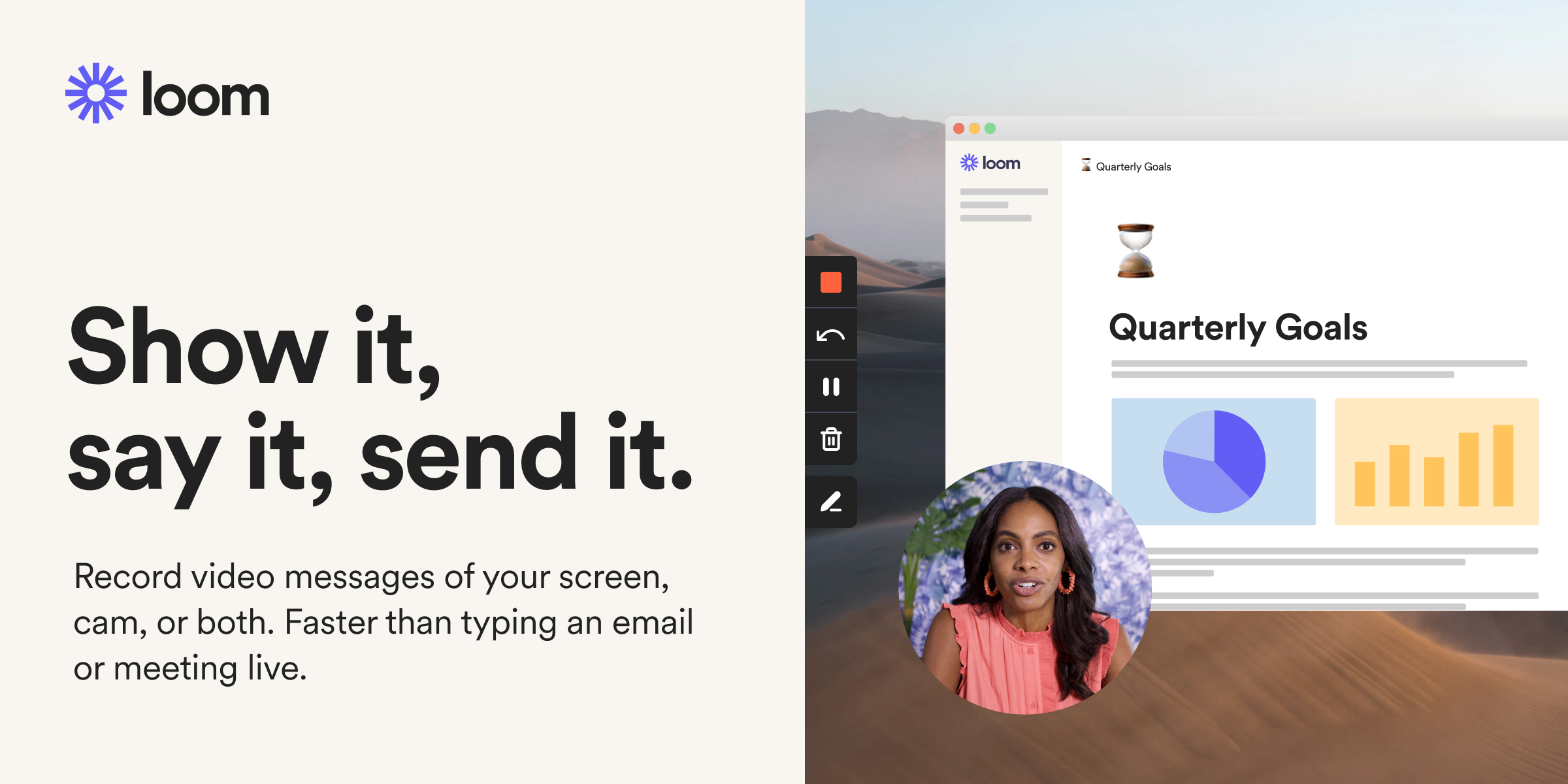yellowdog22
Occasional Visitor
Hi all,
I've had my router for a few years now but I realised there was an issue with 160mhz on 5ghz-2.
So looking in the forums, I can't see a solution to getting 160mhz working on 5ghz-2. To be honest, most changes on 5ghz-2 don't work. When I click Apply it says Apply Settings, but they don't take.
I did a hard reset, made no difference.
I see one solution is to set the region settings on the professional tab to the US but I don't see that option.
I'm on the latest firmware 3.0.0.4.388_22525-gd35b8fe.
I was thinking to switch to Merlin, would that resolve the issue?
One thing that's stopping me is that I use VPN Fusion so I can set a firestick to use NordVPN to connect to the UK.
Is anyone managed to get 160 to work? Does anyone know if I switch to Merlin can I route the firestick through the VPN?
Thanks!
I've had my router for a few years now but I realised there was an issue with 160mhz on 5ghz-2.
So looking in the forums, I can't see a solution to getting 160mhz working on 5ghz-2. To be honest, most changes on 5ghz-2 don't work. When I click Apply it says Apply Settings, but they don't take.
I did a hard reset, made no difference.
I see one solution is to set the region settings on the professional tab to the US but I don't see that option.
I'm on the latest firmware 3.0.0.4.388_22525-gd35b8fe.
I was thinking to switch to Merlin, would that resolve the issue?
One thing that's stopping me is that I use VPN Fusion so I can set a firestick to use NordVPN to connect to the UK.
Is anyone managed to get 160 to work? Does anyone know if I switch to Merlin can I route the firestick through the VPN?
Thanks!