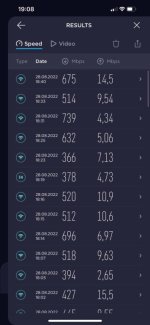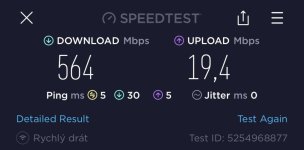Hi everyone,
I've changed internet provider and the tariff as well, from 300/30 Mb/s to 1000/1000 Mb/s (download/upload).
Now I face the bug with my AX-92U, both in mesh (wired) and single modes:
Upload speed of my ios devices is very low: from 3 up to 30 Mb/s...
I have:
- desktop connected via cable: it shows speed 900/900;
- 2 laptops (win10 and win11) via wifi (both with Intel modems): speed up to 900/900;
- 2 iphones 13 pro max, latest ios: speed up to 700/30;
- 2 ipads (gen 7 and pro 2018), latest ios: speed up to 600/30.
Have tried already:
- QoS: disabled and enabled in different modes;
- WiFi: auto and manual settings, including chanel control and bandwith;
- Hard reset for AX-92U and restore to factory network settings for ios devices;
- Firmware versions: 46061, 45934, 45898, 44695, 40451;
- Speed tests from Ookla and others, with auto and manual settings.
When I check my ios devices at work, I can see normal upload speed, up to 500 Mb/s.
That's why I decided that the issue is connected with AX-92U so I connected my old Asus AC-87U and... can see same problem, upload speed is up to 30 Mb/s max.
Do you have any thoughts what to try next?
I have no warranty for AX-92U already.
Thank you in advance.
I've changed internet provider and the tariff as well, from 300/30 Mb/s to 1000/1000 Mb/s (download/upload).
Now I face the bug with my AX-92U, both in mesh (wired) and single modes:
Upload speed of my ios devices is very low: from 3 up to 30 Mb/s...
I have:
- desktop connected via cable: it shows speed 900/900;
- 2 laptops (win10 and win11) via wifi (both with Intel modems): speed up to 900/900;
- 2 iphones 13 pro max, latest ios: speed up to 700/30;
- 2 ipads (gen 7 and pro 2018), latest ios: speed up to 600/30.
Have tried already:
- QoS: disabled and enabled in different modes;
- WiFi: auto and manual settings, including chanel control and bandwith;
- Hard reset for AX-92U and restore to factory network settings for ios devices;
- Firmware versions: 46061, 45934, 45898, 44695, 40451;
- Speed tests from Ookla and others, with auto and manual settings.
When I check my ios devices at work, I can see normal upload speed, up to 500 Mb/s.
That's why I decided that the issue is connected with AX-92U so I connected my old Asus AC-87U and... can see same problem, upload speed is up to 30 Mb/s max.
Do you have any thoughts what to try next?
I have no warranty for AX-92U already.
Thank you in advance.