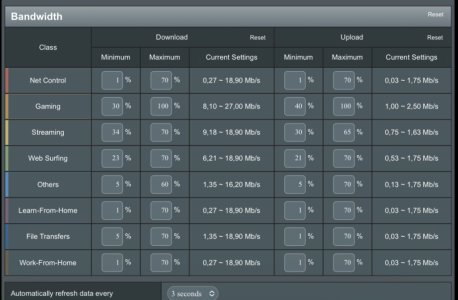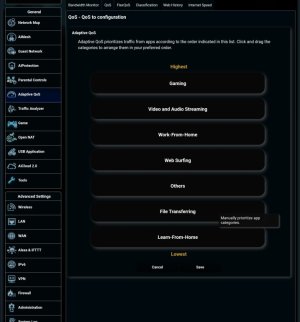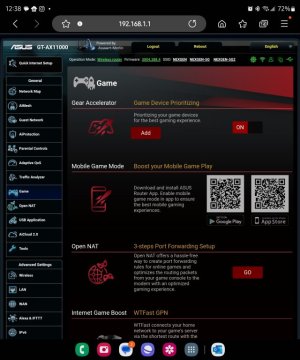Recently bought the AX11000 Pro (returned the AXE7800 because of the lack of gaming features and no Merlin support) and installed the latest Merlin firmware and wanted to setup Adaptive QOS because I like to have lag free gaming. I am coming from an RT-AC5300 that seemed to struggle with all of the devices now connected to it. Anyway, I noticed that neither my Xbox or my SmartTV running GeForce Now would show up under Gaming in Tracked Connections. Instead it was showing up under W-F-H. I thought that was odd but shrugged and set W-F-H as priority. This is where the oddity started coming in. When I went back to check the Tracked Connections while I was gaming, they were showing under Web Surfing. Huh? So I rebooted the router just to make sure. When the router came back up I started playing games again and checked the Tracked Connections and now it was showing under Gaming......WTF? I selected Gaming as Priority and rebooted...started playing and watched traffic and now it reverted back to W-F-H.
I installed FlexQOS after this amazing cluster and that didn't help and if anything, just confused me even more. FYI, my internet is cable 500/50. Am I doing something wrong? Is QOS really that f'd up on ASUS devices? QOS seemed to work ok on the AC5300 but that thing just didn't seem to be able to keep up as well with all of the devices added after all these years since purchasing plus, it was time to upgrade to wifi 6...finally.
Any help or advice would be greatly appreciated.
I installed FlexQOS after this amazing cluster and that didn't help and if anything, just confused me even more. FYI, my internet is cable 500/50. Am I doing something wrong? Is QOS really that f'd up on ASUS devices? QOS seemed to work ok on the AC5300 but that thing just didn't seem to be able to keep up as well with all of the devices added after all these years since purchasing plus, it was time to upgrade to wifi 6...finally.
Any help or advice would be greatly appreciated.