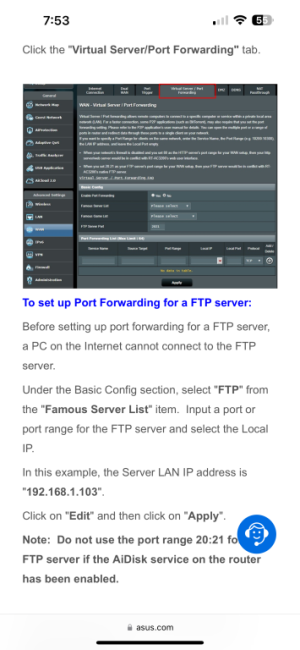The above router was installed as a replacement back in August 2023. All went well and I had no reason to post a question until the latest firmware update this week.
I am adding a new DL Web Powered Switch so that I may access LAN devices remotely. I have assigned Port 8022 thru the WAN - Virtual Server/Port Forwarding tab on the
RT-AX86U GUI but have been unable to see the port as open. I notice, at least since the update, that there is no APPLY button at the bottom of the Port Forward list.
There is an ADD PROFILE button to allow for additions/edits, but even after a new entry, there is no APPLY button available.
If I sign out of the router web interface and sign back in, the new port I tried to add is still there. But, with no APPLY button/sequencing, I am unsure as to whether this was
processed / completed properly.
My efforts to ask Asus Tech support were mixed. I was told that there must be an apply sequence and that I need to do a full upload of the configuration files and a hard reset
of the unit and see if the APPLY button appears then. They provided also a document indicating that the APPLY option is there on this model for sure.
Yet, when I checked the documentation page thru my routers GUI hyperlink, there is no mention of APPLY. Is it not required in newer versions (?)
Also, noteworthy is the fact that the other tabs on the WAN GUI do have the APPLY option front and center:
referring to Dual WAN, Port Trigger, DMZ, DDNS, NAT Passthrough. All have an APPLY requirement and sequencing.
So, what gives? This has been pushed up the ladder with ASUS Tier 2 Technical Support but any response to the Case # has been slow. No disparage, just reporting.
I want to open that port (and others), so I want to resolve this. The modem / firewall is not this issue.
If another user has this model, a check of the WAN / Port Server tab would be helpful. If you have it, I should I reason.
Best
I am adding a new DL Web Powered Switch so that I may access LAN devices remotely. I have assigned Port 8022 thru the WAN - Virtual Server/Port Forwarding tab on the
RT-AX86U GUI but have been unable to see the port as open. I notice, at least since the update, that there is no APPLY button at the bottom of the Port Forward list.
There is an ADD PROFILE button to allow for additions/edits, but even after a new entry, there is no APPLY button available.
If I sign out of the router web interface and sign back in, the new port I tried to add is still there. But, with no APPLY button/sequencing, I am unsure as to whether this was
processed / completed properly.
My efforts to ask Asus Tech support were mixed. I was told that there must be an apply sequence and that I need to do a full upload of the configuration files and a hard reset
of the unit and see if the APPLY button appears then. They provided also a document indicating that the APPLY option is there on this model for sure.
Yet, when I checked the documentation page thru my routers GUI hyperlink, there is no mention of APPLY. Is it not required in newer versions (?)
Also, noteworthy is the fact that the other tabs on the WAN GUI do have the APPLY option front and center:
referring to Dual WAN, Port Trigger, DMZ, DDNS, NAT Passthrough. All have an APPLY requirement and sequencing.
So, what gives? This has been pushed up the ladder with ASUS Tier 2 Technical Support but any response to the Case # has been slow. No disparage, just reporting.
I want to open that port (and others), so I want to resolve this. The modem / firewall is not this issue.
If another user has this model, a check of the WAN / Port Server tab would be helpful. If you have it, I should I reason.
Best