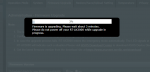Hi Merlin, thanks for the great firmware.
i have an AX3000 using AX58U firmware, after 386.1 alpha 3, every upgrade of firmware i will need to factory default the AX3000, otherwise the flashing will just failed without any error. please refer to picture below, from beta 1 to beta 2, it show please wait, Applying Settings, and AX3000 will be reboot without any upgrade of firmware.
I have another AC68U and it upgraded correctly to beta2.
is there anyway that i can upgrade AX3000 without the need of factory default? as i need to connect the AiMesh again after upgrade.


i have an AX3000 using AX58U firmware, after 386.1 alpha 3, every upgrade of firmware i will need to factory default the AX3000, otherwise the flashing will just failed without any error. please refer to picture below, from beta 1 to beta 2, it show please wait, Applying Settings, and AX3000 will be reboot without any upgrade of firmware.
I have another AC68U and it upgraded correctly to beta2.
is there anyway that i can upgrade AX3000 without the need of factory default? as i need to connect the AiMesh again after upgrade.