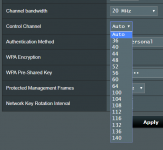You are using an out of date browser. It may not display this or other websites correctly.
You should upgrade or use an alternative browser.
You should upgrade or use an alternative browser.
AX86U - DFS Channels cleared in wireless log - but can not select in Wireless settings - Help
- Thread starter geoffroyg
- Start date
geoffroyg
Occasional Visitor
I bought the router in EU, currently operating it in Turkey. Same regulations. channels 36-64 are so congested, I am better of on 80mhz 100-112. But what I do not understand is why I can't even try it on the 100-128. The menu just do not appear. Is it a normal behavior?
geoffroyg
Occasional Visitor
ColinTaylor
Part of the Furniture
No panacea in the US either. People have been reporting that the US version of AX68U does not support DFS channels. A router bought from the US might not follow the rules of your country.I guess my next router will come from the US... Thank you for clarifiying. I will contact ASUS and ask if they plan to implement the CAC check in a firmware update ... otherwise this puppy goes back to where it came from ...
geoffroyg
Occasional Visitor
@archiel just out of curiosity, I see you have a AX58U that also supports 160Mhz. Can you also select those channels?
I see it is in mesh, so if not wired backhaul, could you on the AX88U manually select the 160Mhz band on control channel 120, and see in the wireless log if the AX58U connected to it on 160Mhz?
If this is the case, would be odd that only the AX86U would not be able to access these channels... and that my device has a problem.
I see it is in mesh, so if not wired backhaul, could you on the AX88U manually select the 160Mhz band on control channel 120, and see in the wireless log if the AX58U connected to it on 160Mhz?
If this is the case, would be odd that only the AX86U would not be able to access these channels... and that my device has a problem.
geoffroyg
Occasional Visitor
@Tucu & @ColinTaylor how do you explain archiel post above? How can he select these channels 120 124 and 128 on a european router?
Asus support of DFS channels is a lottery. Channel 120-128 are legal to use in the ETSI area as long as long as the 10 minute CAC rule is followed. Most consumer routers just ignore them as it confuses users as it takes 10 minutes for the radio to become active after a reboot or channel change. The AX88U is the odd one out in this case, not the norm.@Tucu & @ColinTaylor how do you explain archiel post above? How can he select these channels 120 124 and 128 on a european router?
Just switched to 120/160 and backhaul is showing 160.@archiel just out of curiosity, I see you have a AX58U that also supports 160Mhz. Can you also select those channels?
I see it is in mesh, so if not wired backhaul, could you on the AX88U manually select the 160Mhz band on control channel 120, and see in the wireless log if the AX58U connected to it on 160Mhz?
If this is the case, would be odd that only the AX86U would not be able to access these channels... and that my device has a problem.
Last edited:
underdose
Regular Contributor
I bought the router in EU, currently operating it in Turkey. Same regulations. channels 36-64 are so congested, I am better of on 80mhz 100-112. But what I do not understand is why I can't even try it on the 100-128. The menu just do not appear. Is it a normal behavior?
I bought an AX58U from EU and live in Turkey, too. And I am able to select those channels without using any workarounds.
geoffroyg
Occasional Visitor
I am wondering how in the streams column you have 4 (ax), when the AX58U is 5ghz 2X2? another odd thing... I would have expected 2 (ax)Just switched to 120/160 and backhaul is showing 160.
View attachment 33113
geoffroyg
Occasional Visitor
@ archiel : Found your PHY rate transmit and receive. It's a typo in the wireless log you are indeed on 2 (ax), RX 1441 corresponds to 160Mhz 64QAM and TX 1837 1024QAM... wow on the 1024QAM... are you routers close to one another?I am wondering how in the streams column you have 4 (ax), when the AX58U is 5ghz 2X2? another odd thing... I would have expected 2 (ax)
Only about 8m (and one quite thick wall) apart. I bought the AX58U to replace the AC87U (due to it going end of life with Merlin). The AC87U had several blackspots and the AX58U was much worse, so got the AX88U. Probably overkill, but now have very strong signals throughout the house, whereas each on their own would leave certain very weak signal areas (floors/walls, miscellaneous other interfering materials.@ archiel : Found your PHY rate transmit and receive. It's a typo in the wireless log you are indeed on 2 (ax), RX 1441 corresponds to 160Mhz 64QAM and TX 1837 1024QAM... wow on the 1024QAM... are you routers close to one another?
View attachment 33116
Where did the image come from / is there text to go with it?
Similar threads
- Replies
- 5
- Views
- 393
- Replies
- 3
- Views
- 303
- Replies
- 5
- Views
- 248
- Replies
- 1
- Views
- 335
- Replies
- 8
- Views
- 531
Similar threads
Similar threads
-
Malfunctioning AX86U Pro? WiFi Radio Fail, Trouble Ejecting/Mounting Entware USB
- Started by Aziron5
- Replies: 3
-
Solved RT-AX86U Pro - Using as PPPoE modem with BT Full Fibter internet
- Started by Zakalwe
- Replies: 8
-
RT-AX86U Pro - Merlin: can't get p2p cameras available to wan.
- Started by mightyoakbob
- Replies: 4
-
802.1q VLAN tagging menu missing for WAN interface (Asus RT-AX86U Pro)
- Started by Michael Levi Hillel
- Replies: 4
-
-
-
5G Frequency issue on RT-AX86U after update 3004.388.8_2
- Started by TheOldGuy
- Replies: 2
-
-
I have an old Brother HL-2300D, and an Asus AX86U. How do I achieve AirPrint?
- Started by staralfur12
- Replies: 20
-
Latest threads
-
-
-
-
Some wireless devices are unreachable from clients but are reachable from the router itself
- Started by itayt
- Replies: 2
-
RT-BE92U connections in AIMesh nodes intermittently dropped
- Started by TurboWG
- Replies: 6
Support SNBForums w/ Amazon
If you'd like to support SNBForums, just use this link and buy anything on Amazon. Thanks!
Sign Up For SNBForums Daily Digest
Get an update of what's new every day delivered to your mailbox. Sign up here!