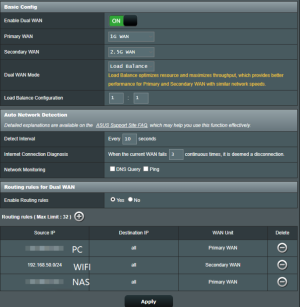nelvash606
Occasional Visitor
hello everyone, I have this concern, I am using ASUS RT-AX86U, I plugged in 2 ISP and enable load balancing, but I am not sure on how to configure to manage the load, this is the setup I want: configure load balancing between the two ISPs on a single router, with one ISP dedicated to my PC bandwidth and the other for wireless devices (smartphone, tablet, laptop, etc)