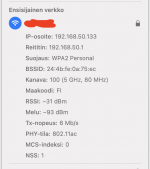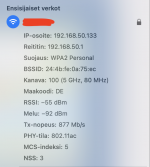dornadeluxe
Occasional Visitor
Sure can do, see attached. Currently as you can see I am back to the stock ASUS firmware but the problem is the same with both the latest Merlin and the official ASUS. My WiFi settings are mostly on the standard values.Maybe you can post your complete WIFI-Settings?
I've got an AX88U too. Works with 386.3 MerlinWRT without any errors. I've got an ipad air 2020 and iphone11 on wifi 6 and some AC-devices on 5GHz. Some IOTs at 2.4GHz guestnet. All without any errors or abnormilities.
On WAN: 600/600 FTTH with native DHCP ipv6 and (unfortunatly) cgnat ipv4 DHCP adressing.
No VPN, no QOS, no scripts at all.
On LAN-side there is a list with about 30 devices manually assigned IP-adresses.
Router works perfekt...