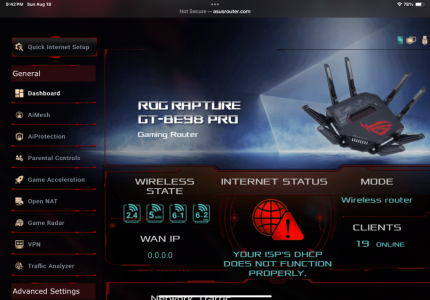You are using an out of date browser. It may not display this or other websites correctly.
You should upgrade or use an alternative browser.
You should upgrade or use an alternative browser.
BE98 Pro: RMerlin or Asus f/w?
- Thread starter Poseidon
- Start date
fryedchikin
Regular Contributor
I have been playing with a BE98 Pro for the past week using both Stock and Asuswrt-Merlin firmware. You shouldn't lose any features by making the switch but as many others have reported this does seem to be a very unstable and buggy router in it's current state, regardless of which f/w you run. So if you switch and run into issues, RMerlin probably isn't the cause.
Whenever I do a hard reboot on this router, the internet doesn’t immediately re-connect. I get a red light (no internet detected) on the BE98’s LED panel (pictured).
I have to hard reboot the router 2-3x before the red light finally goes away and internet is restored.
Is this a normal/jbown bug with this router or is this abnormal?
Other than that this router is really performing really well. Thanks
I have to hard reboot the router 2-3x before the red light finally goes away and internet is restored.
Is this a normal/jbown bug with this router or is this abnormal?
Other than that this router is really performing really well. Thanks
Attachments
fryedchikin
Regular Contributor
How long are you waiting between hard reboots ?. Sounds like it is just waiting to receive an IP assignment from your ISP or maybe a bad cable between your router and Modem/ONT. You could try playing with the "DHCP query frequency" setting under WAN Advanced Settings page. Just curious..what issue are you seeing which requires a hard reboot to resolve ?.
Thanks for your reply. I usually give it 3-4 minutes after rebooting it. Sometimes it connects within a min. Sometimes the red light stays on for a few minutes or doesn’t go away.
No. I just like to hard reboot the router at least once a week. I have already changed that setting from aggressive to normal mode with no luck.
I’m currently connected to the 10 GB LAN port from the modem so I might switch to the 2.5 GB port to see if that makes a difference. Other than that, the router has been outstanding with no other issues.
No. I just like to hard reboot the router at least once a week. I have already changed that setting from aggressive to normal mode with no luck.
I’m currently connected to the 10 GB LAN port from the modem so I might switch to the 2.5 GB port to see if that makes a difference. Other than that, the router has been outstanding with no other issues.
Thank you! I will try that the next time I do a hard reboot.Sometimes, it's the ISP not realizing that you had disconnected, and not allowing you to reconnect that soon because it thinks you are attempting to establish a second connection in parallel. Give it 4-5 minutes and see if it eventually connects.
Regarding your custom firmware for this router…….is it always based on the latest build Asus puts out for a particular router, for example the current 3.0.0.6.102_34491 fw for the BE98 Pro or is it based from an older fw version?
If you have a wee look at https://www.asuswrt-merlin.net/changelog-3006 it normally states the latest GPL e.g. UPDATED: Merged with GPL 3.0.0.6.102_34369 which might be what you are after?Thank you! I will try that the next time I do a hard reboot.
Regarding your custom firmware for this router…….is it always based on the latest build Asus puts out for a particular router, for example the current 3.0.0.6.102_34491 fw for the BE98 Pro or is it based from an older fw version?
No, they are not in sync with their releases. I have particular needs for my project, so Asus generates GPL archives specificaly for me, from whatever is up-to-date at that time. That code may be newer than their latest released firmware, or it may be identical to that of some models. It will also vary by models, because unlike Asus I always release all models using the same codebase.Regarding your custom firmware for this router…….is it always based on the latest build Asus puts out for a particular router, for example the current 3.0.0.6.102_34491 fw for the BE98 Pro or is it based from an older fw version?
People shouldn't try too hard to match versions, and consider Asuswrt-Merlin and Asuswrt as two parallel projects in terms of development. Some of their code may be newer, and some of mine may be newer. For instance Asus is still on OpenVPN 2.4, while Asuswrt-Merlin has been on 2.6 since that branch debuted. Pick Asuswrt or Asuswrt-Merlin, and just stick with whichever you chose. You can't declare that "one is newer than the other", as there is more to a firmware release than just the Asus codebase version. I do my own fixes on top of theirs, I do my own package updates separately from them, etc...
Thank you for taking the time to break it all down in detail. Much appreciated.No, they are not in sync with their releases. I have particular needs for my project, so Asus generates GPL archives specificaly for me, from whatever is up-to-date at that time. That code may be newer than their latest released firmware, or it may be identical to that of some models. It will also vary by models, because unlike Asus I always release all models using the same codebase.
People shouldn't try too hard to match versions, and consider Asuswrt-Merlin and Asuswrt as two parallel projects in terms of development. Some of their code may be newer, and some of mine may be newer. For instance Asus is still on OpenVPN 2.4, while Asuswrt-Merlin has been on 2.6 since that branch debuted. Pick Asuswrt or Asuswrt-Merlin, and just stick with whichever you chose. You can't declare that "one is newer than the other", as there is more to a firmware release than just the Asus codebase version. I do my own fixes on top of theirs, I do my own package updates separately from them, etc...
Last thing, does your custom firmware for the ROG series include the red “gamer” theme or is it the standard ASUS theme found on all their other models?
3006.102.x only offers the non-ROG UI.Last thing, does your custom firmware for the ROG series include the red “gamer” theme or is it the standard ASUS theme found on all their other models?
When AUTO WAN DETECTION is enabled - the red internet connection light does not go away, regardless of how long I wait. I have to change the WAN detection setting to 10GB only for the connection to the modem to be established. So damn frustrating.
When set to Auto WAN detection, this is what I see on the ASUS dashboard UI….”YOUR ISP'S DHCP DOES NOT FUNCTION PROPERLY.”
Will only a firmware update fix this issue or is it something else?
When set to Auto WAN detection, this is what I see on the ASUS dashboard UI….”YOUR ISP'S DHCP DOES NOT FUNCTION PROPERLY.”
Will only a firmware update fix this issue or is it something else?
Attachments
jerry6
Very Senior Member
I have always found your FW to be more stable less bugs I have switched between Merlin And Asus many times over the last 10 years or so . always found your FW to be stable and bug free , Seems you take more time to make sure things are right before release . Thank youNo, they are not in sync with their releases. I have particular needs for my project, so Asus generates GPL archives specificaly for me, from whatever is up-to-date at that time. That code may be newer than their latest released firmware, or it may be identical to that of some models. It will also vary by models, because unlike Asus I always release all models using the same codebase.
People shouldn't try too hard to match versions, and consider Asuswrt-Merlin and Asuswrt as two parallel projects in terms of development. Some of their code may be newer, and some of mine may be newer. For instance Asus is still on OpenVPN 2.4, while Asuswrt-Merlin has been on 2.6 since that branch debuted. Pick Asuswrt or Asuswrt-Merlin, and just stick with whichever you chose. You can't declare that "one is newer than the other", as there is more to a firmware release than just the Asus codebase version. I do my own fixes on top of theirs, I do my own package updates separately from them, etc...
Maybe unrelated but what Merlin firmware version will U recommend for RT-AC88U…3006.102.x only offers the non-ROG UI.
The latest.Maybe unrelated but what Merlin firmware version will U recommend for RT-AC88U…
madhatter01
Regular Contributor
RMerlin, on your BE98 pro firmware, is it newer build then the stock Asus. Also are you able to add AFC for 6ghz?The latest.
Don't compare both. Different firmwares.is it newer build then the stock Asus.
Everything related to wifi is closed source and outside of my control.Also are you able to add AFC for 6ghz?
@Poseidon I noticed when I first set up my GT-BE98 Pro I had to manually choose the WAN. Not a deal breaker for me (considering I got it free), but it did take selecting "Advanced Setup" vs the big quick setup option. I usually use the ASUS Router App as I don't usually have a computer nearby if this info helps you any....
madhatter01
Regular Contributor
Don't compare both. Different firmwares.
Everything related to wifi is closed source and outside of my control.
I apologize, I have never used your firmware before, I don't know a lot about it. I thought your project took the latest open source build from Asus and you modify it. I was asking if the build (kernel) was different then the old build Asus has for the BE98 pro. I am considering trying it out because I am tired of the bugs with stock
Similar threads
- Replies
- 7
- Views
- 570
- Replies
- 2
- Views
- 997
- Replies
- 18
- Views
- 1K
Similar threads
Similar threads
-
High Latency Issues on WiFi? GT-BE98 Pro
- Started by hadesflames
- Replies: 4
-
iPhone 16 Pro w/ GT-Be98 Pro & BQ16
- Started by Jadehsn
- Replies: 7
-
-
Had trouble setting up ASUS BE98 Pro
- Started by CharChar1745
- Replies: 1
-
GT-BE98 PRO no support for WAN aggregation?
- Started by muski
- Replies: 12
-
WiFi 7 Wireless Backhaul Issues with GT-BE98 Pro Routers
- Started by chonkie
- Replies: 2
-
GT-BE98 Pro Hardware Revisions
- Started by hadesflames
- Replies: 4
-
-
How to set up Adguard IPV6 DNS server on BE98 Pro (Spectrum)
- Started by Poseidon
- Replies: 2
-
GT-BE98 Pro & 3 BE30000 - AiMesh Wireless Backhaul Dropping Packets Every 15 Minutes
- Started by NotTheHerbie
- Replies: 18
Latest threads
-
Issues with Verizon CR1000B, Hitron MoCA HT-EM5 adpaters, and Netgear RAX70
- Started by dansmith2401
- Replies: 0
-
-
Gt-axe16000 good upgrade from AX-86U?
- Started by Mamba24
- Replies: 1
-
Please add Asuswrt-merlin to GT-BE98 (Non-pro) version
- Started by kaotic2499
- Replies: 6
-
Corrupted router specific partition on AX88U
- Started by nomad_surfer
- Replies: 1
Support SNBForums w/ Amazon
If you'd like to support SNBForums, just use this link and buy anything on Amazon. Thanks!
Sign Up For SNBForums Daily Digest
Get an update of what's new every day delivered to your mailbox. Sign up here!