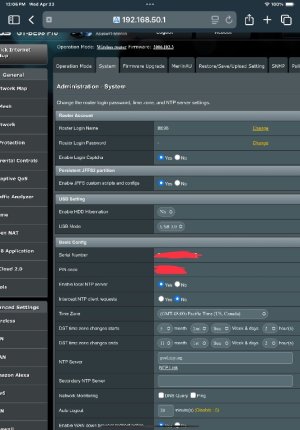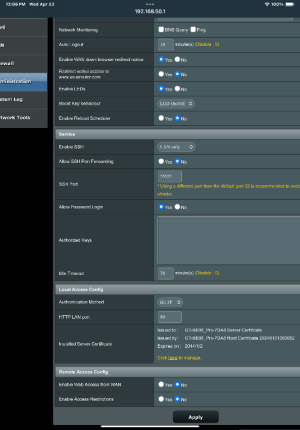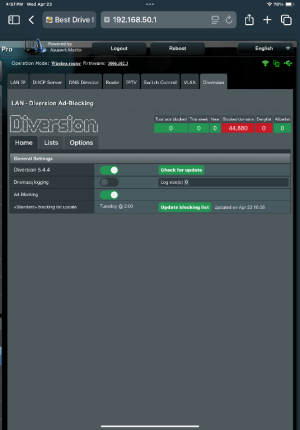Best Drive for Running Scripts?
- Thread starter Poseidon
- Start date
Tech9
Part of the Furniture
Use something like this:

 www.snbforums.com
www.snbforums.com
Example. Many similar options available.

USB recommendations for Diversion / Skynet?
Looking for recommendations for USB drives to be used for scripts / swap running Diversion / Skynet on an AX86U pro. Not interested in anything large-ish, as I only use this drive for running the amtm scripts and not for NAS in any way. Try to keep my io to a minimum since it pushes the CPU so...
 www.snbforums.com
www.snbforums.com
Example. Many similar options available.
Thank you @Tech9Use something like this:

USB recommendations for Diversion / Skynet?
Looking for recommendations for USB drives to be used for scripts / swap running Diversion / Skynet on an AX86U pro. Not interested in anything large-ish, as I only use this drive for running the amtm scripts and not for NAS in any way. Try to keep my io to a minimum since it pushes the CPU so...www.snbforums.com
Example. Many similar options available.
Is there a tutorial on how to get everything set up and running please?
I haven’t doing this in 5+ years and it escapes me. Thanks
Tech9
Part of the Furniture
It's not really a rocket science, included in firmware AMTM makes it easy and self-explanatory.
You need Custom Scripts and Configs + SSH enabled, log in and type AMTM, select theme if you like.
After you connected your new drive:
- Format disk - go with default EXT4 with Journaling
- Swap file creation - make recommended 2GB
- USB disk check tool - it checks the USB storage at boot
AMTM options and included scripts are explained here:
 diversion.ch
diversion.ch
More information about all available scripts for Asuswrt-Merlin here:

 www.snbforums.com
www.snbforums.com
Check the scripts release/update threads, each one explains what it does, how to install, now to configure, now to use, etc. There is no recommended scripts and configurations. They are all additional tools and you have to choose which ones fit your needs better.
You need Custom Scripts and Configs + SSH enabled, log in and type AMTM, select theme if you like.
After you connected your new drive:
- Format disk - go with default EXT4 with Journaling
- Swap file creation - make recommended 2GB
- USB disk check tool - it checks the USB storage at boot
AMTM options and included scripts are explained here:
amtm - the Asuswrt-Merlin Terminal Menu - Diversion
More information about all available scripts for Asuswrt-Merlin here:

Asuswrt-Merlin Addon Software Catalog
Asus-Merlin Addon Software Catalog This sticky post functions as a software catalog (with links to threads, scripts, and author names), grouped by functionality, to make it easier for Asus-Merlin users to find and install addons for their Asus routers without having to search through massive...
 www.snbforums.com
www.snbforums.com
Check the scripts release/update threads, each one explains what it does, how to install, now to configure, now to use, etc. There is no recommended scripts and configurations. They are all additional tools and you have to choose which ones fit your needs better.
I got the SSD drive and enclosure (thanks @Tech9 for the suggestion) all formatted and amtm set-up w/ Diversion, SkyNet, Merlin Auto Updater and Unbound scripts. Can someone please look at my Asus admin page to see if I set it up correctly (I chose usb 3.0)?
Also my DNS set up too with Unbound? Many thanks.
Also my DNS set up too with Unbound? Many thanks.
Attachments
Tech9
Part of the Furniture
If you notice unstable further located 2.4GHz devices - use USB 2.0 for the drive.
User selected DNS1/DNS2 in DNS Director - seems like nothing is using it, not needed.
Enable Login Captcha with local network access only? I don't think is needed, annoyance.
The rest seems fine to me.
User selected DNS1/DNS2 in DNS Director - seems like nothing is using it, not needed.
Enable Login Captcha with local network access only? I don't think is needed, annoyance.
The rest seems fine to me.
Thank you! Is Unbound supposed to speed things up (web browsing) because I’ve noticed it has slowed things down a bit -unless I have it configured incorrectly?If you notice unstable further located 2.4GHz devices - use USB 2.0 for the drive.
User selected DNS1/DNS2 in DNS Director - seems like nothing is using it, not needed.
Enable Login Captcha with local network access only? I don't think is needed, annoyance.
The rest seems fine to me.
Also who is Diversion seemingly not blocking any ads (I have logging enabled in Diversion)?
Attachments
Tech9
Part of the Furniture
Is Unbound supposed to speed things up
Unbound as resolver may speed up responses only after the local cache is built up. Otherwise the resolution speed will be much slower compared to popular upstream DNS services. In my opinion built-in Dnsmasq forwarder is more than enough on a home router, delivers more consistent results and has better integration with other parts of the firmware and custom scripts.
About ad-blocking not working - I haven't played with scripts for some time, but I would install the above scripts in specific sequence. Entware manually, Unbound, Diversion and then Skynet with test of each one in between. If you have no open to Internet services, your router is behind another firewall (double NAT, CG-NAT) and you have no intention to limit yourself - you can skip Skynet. Your built-in firewall blocks inbound unsolicited connections by default. Unbound as resolver is optional, Unbound as forwarder is pointless and Dnsmasq + AdGuard upstream will produce very similar to Diversion end results. Play with whatever makes you happy, but this USB drive complication is not really necessary. You can have simpler system doing basically the same without wasting time to monitor it. The more information you get in GUI the more time you'll waste looking at it. Simplicity is increased reliability plus more personal time.
dnsmasq already does caching for you, you don't need a replacement resolver for this.
DNS caching is subject to the TTL (Time-to-live) of the DNS entry, which determines how long an entry can stay in cache. Let's say mywebsite.com has a TTL of one hour. That means the first time you access it, your DNS resolver will need to query root servers to determine who is authoritative, and go through the whole process to return to you the IP address of mywebsite.com. Let's say the whole process took 80 ms.
Now, if you access that site only twice a day, it means every time you access it, the whole 80 ms will be necessary, as the cache entry will be gone after the one hour TTL (unless you have a caching resolver that violates the TTL, in which case your resolver is flat out broken).
Now, let's say you use your ISP DNS. Other customers at your ISP also access the same website. That means you are far more likely to get a cached result from your ISP (since other customers may trigger the caching) than from your own resolver (where only you can trigger it).
How fast can a cached result from your ISP DNS be? In my case, querying snbforums.com for example from my ISP own DNS took... 3 milliseconds.
That's why running your own resolver will rarely provide better performance than using a widely used resolver such as the one from your ISP, or a third party DNS provider.
And... we're still talking about things that take tens of milliseconds here. Something buried within the 500-1500 milliseconds that loading the website may take. If you were on dialup, or with an ISP that has very poorly performing nameservers, maybe. But with DSL/cable/fibre? Rarely worth the trouble.
Keep your network simple. If you don't need it, don't install it.
DNS caching is subject to the TTL (Time-to-live) of the DNS entry, which determines how long an entry can stay in cache. Let's say mywebsite.com has a TTL of one hour. That means the first time you access it, your DNS resolver will need to query root servers to determine who is authoritative, and go through the whole process to return to you the IP address of mywebsite.com. Let's say the whole process took 80 ms.
Now, if you access that site only twice a day, it means every time you access it, the whole 80 ms will be necessary, as the cache entry will be gone after the one hour TTL (unless you have a caching resolver that violates the TTL, in which case your resolver is flat out broken).
Now, let's say you use your ISP DNS. Other customers at your ISP also access the same website. That means you are far more likely to get a cached result from your ISP (since other customers may trigger the caching) than from your own resolver (where only you can trigger it).
How fast can a cached result from your ISP DNS be? In my case, querying snbforums.com for example from my ISP own DNS took... 3 milliseconds.
Code:
;; ANSWER SECTION:
www.snbforums.com. 45 IN CNAME snbforums.com.
snbforums.com. 45 IN A 45.77.76.174
;; Query time: 3 msec
;; SERVER: 74.116.184.28#53(74.116.184.28) (UDP)
;; WHEN: Thu Apr 24 11:19:54 EDT 2025
;; MSG SIZE rcvd: 104That's why running your own resolver will rarely provide better performance than using a widely used resolver such as the one from your ISP, or a third party DNS provider.
And... we're still talking about things that take tens of milliseconds here. Something buried within the 500-1500 milliseconds that loading the website may take. If you were on dialup, or with an ISP that has very poorly performing nameservers, maybe. But with DSL/cable/fibre? Rarely worth the trouble.
Keep your network simple. If you don't need it, don't install it.
If you don't write much to it, any non-generic USB drive should do. I still have a 15 years old Kingston drive here that I use on my router. However if you regularly need to write to it, then get an inexpensive SSD and put it in an USB enclosure.Hello. What is the recommended drive to run RMerlin scripts for the Asus BE98 Pro router. Preferably something on Amazon please.
Similar threads
- Replies
- 37
- Views
- 3K
- Replies
- 16
- Views
- 1K
- Replies
- 499
- Views
- 74K
- Replies
- 2
- Views
- 924
Similar threads
Similar threads
-
Unbound Redirect Internet traffic through tunnel best setting for unbound dns and vpn
- Started by Jack-Sparr0w
- Replies: 3
-
-
CAKEQOS/FLEXQOS Advise/Guidance/Best Practice
- Started by marcd5123
- Replies: 34
-
Skynet Best way to configure SkyNet on RX-AT82U
- Started by DomiDam2
- Replies: 7
-
Diversion Diversion install is getting the best of me
- Started by keef
- Replies: 10
-
-
BACKUPMON How to run backup if I don't have a source Ext USB drive?
- Started by toaruScar
- Replies: 1
-
Diversion AMTM / Diversion stopped working (USB Drive?)
- Started by Dancing Lemur
- Replies: 14
-
Get Email settings from Primary Router when running amtm on a Mesh Node?
- Started by jksmurf
- Replies: 0
Latest threads
-
How to setup my own internal domain names with ports numbers?
- Started by urbanracer34
- Replies: 8
-
-
-
-
Traffic Analyzer-Statistics: database erased very frequently
- Started by JIPG
- Replies: 0
Support SNBForums w/ Amazon
If you'd like to support SNBForums, just use this link and buy anything on Amazon. Thanks!
Sign Up For SNBForums Daily Digest
Get an update of what's new every day delivered to your mailbox. Sign up here!