houghton19
Regular Contributor
So after moving into the new house a few years ago, due to laminate flooring, location of items and living I. A semi detached, running Ethernet wasn’t really a viable option unfortunately.
So here is a picture of my house (sorry I’m no architect). So PC is in the conservatory, router is in livingroom and tv/ Nvidia shield are at TV location.
I currently get about 65 meg BB into the house and I can get this on most of not all devices, however I’m struggling with playback of media from PC to shield. I am talking 45gb files.
Worked on on Both devices with Ethernet.
so I have a Asus 5300, 1GBPS home plugs but assume the electric isn’t great for carrying the data.
what is my best upgrade strategy? Going WiFi 6 and fitting a WiFi 6 pci to pc, or going Asusmesh and getting another node? Where would you put it? At pc?
trying to keep costs down where possible too. Thanks.
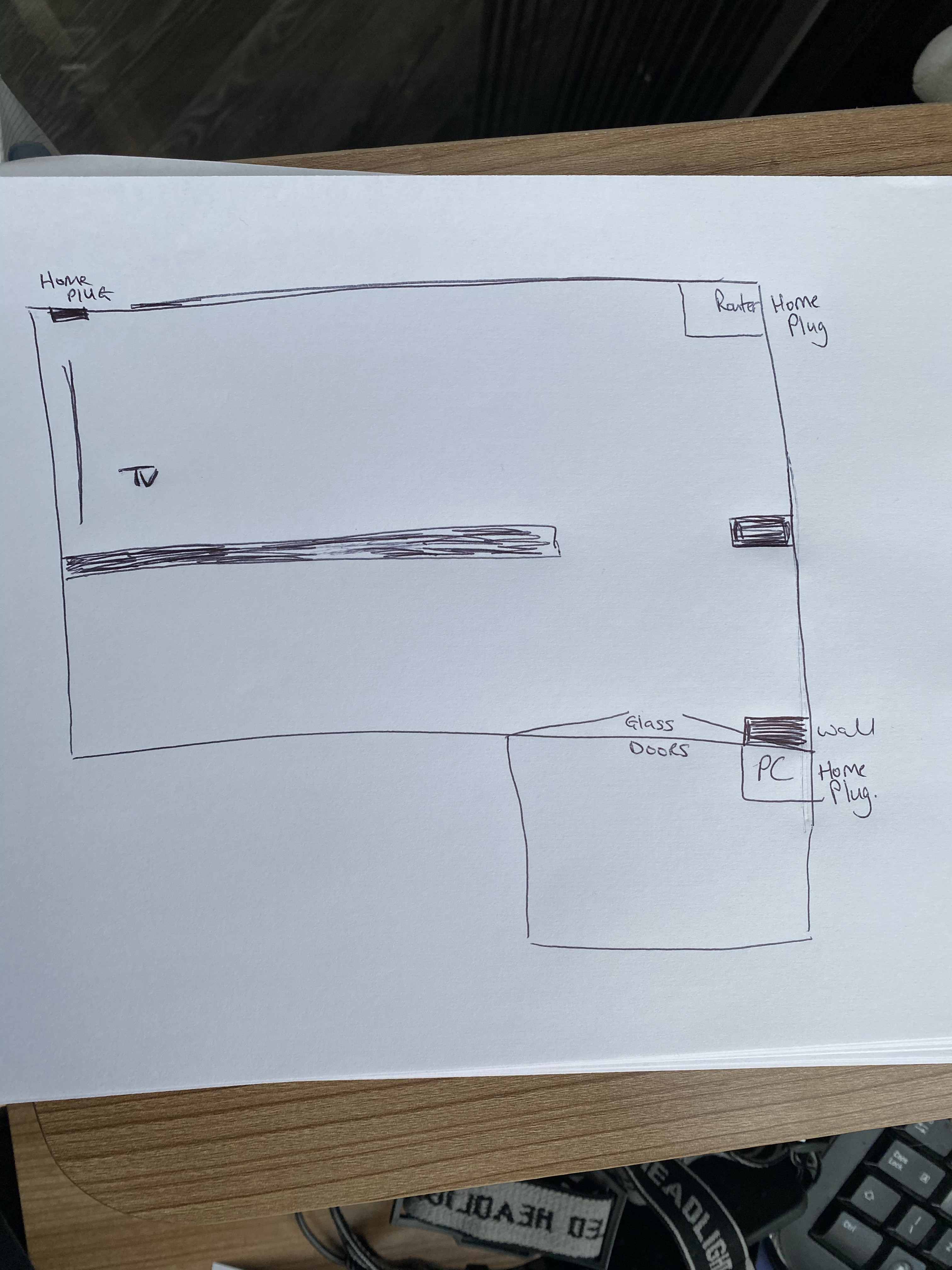
 ibb.co
ibb.co
So here is a picture of my house (sorry I’m no architect). So PC is in the conservatory, router is in livingroom and tv/ Nvidia shield are at TV location.
I currently get about 65 meg BB into the house and I can get this on most of not all devices, however I’m struggling with playback of media from PC to shield. I am talking 45gb files.
Worked on on Both devices with Ethernet.
so I have a Asus 5300, 1GBPS home plugs but assume the electric isn’t great for carrying the data.
what is my best upgrade strategy? Going WiFi 6 and fitting a WiFi 6 pci to pc, or going Asusmesh and getting another node? Where would you put it? At pc?
trying to keep costs down where possible too. Thanks.
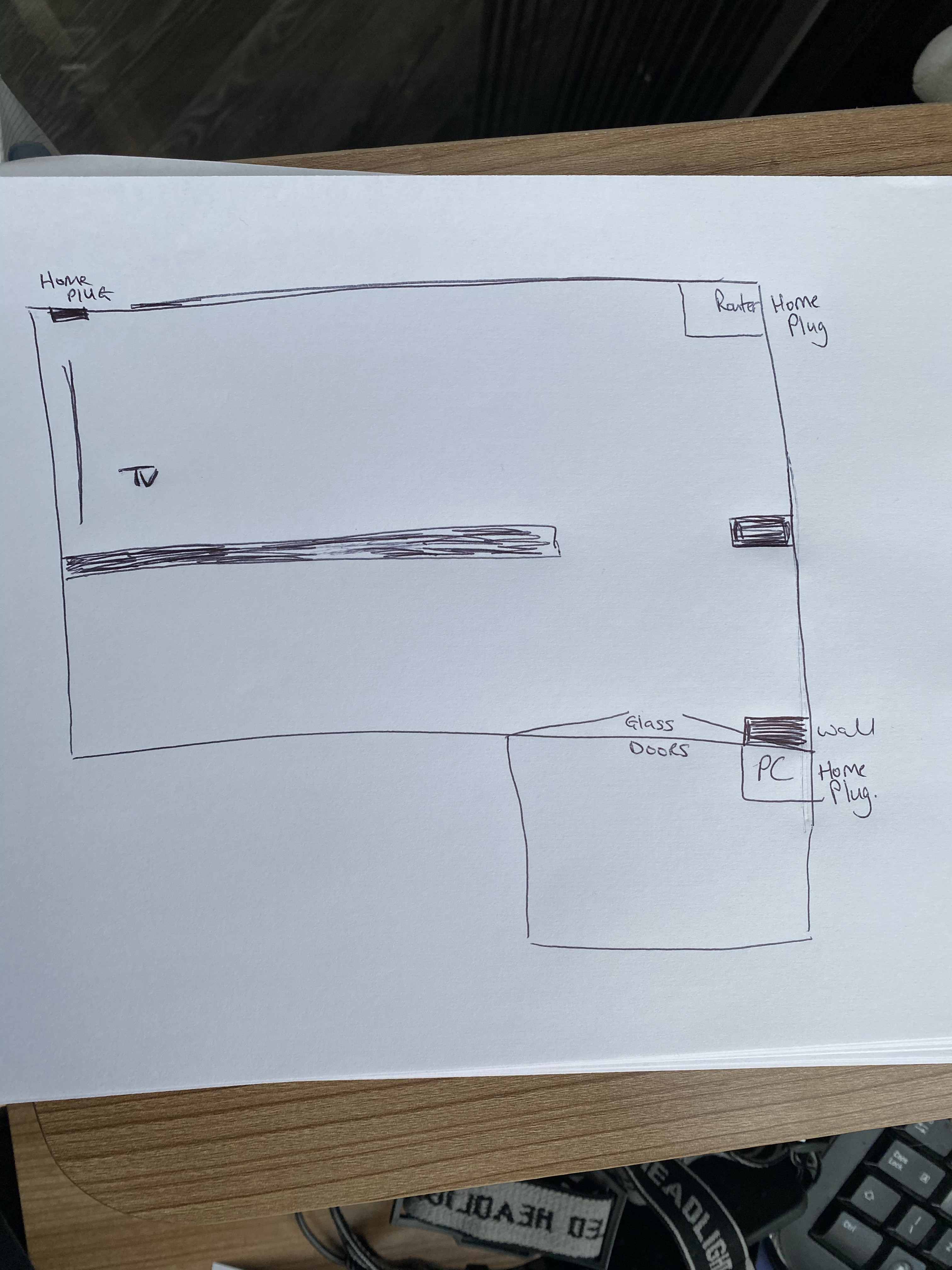
A7-E5-FE47-4-B18-43-E3-B288-48-EA181-BAD77 hosted at ImgBB
Image A7-E5-FE47-4-B18-43-E3-B288-48-EA181-BAD77 hosted in ImgBB

