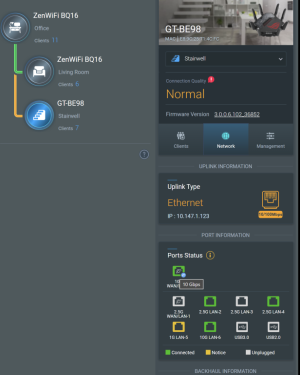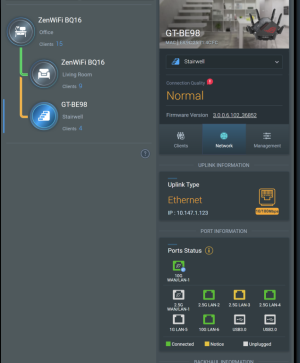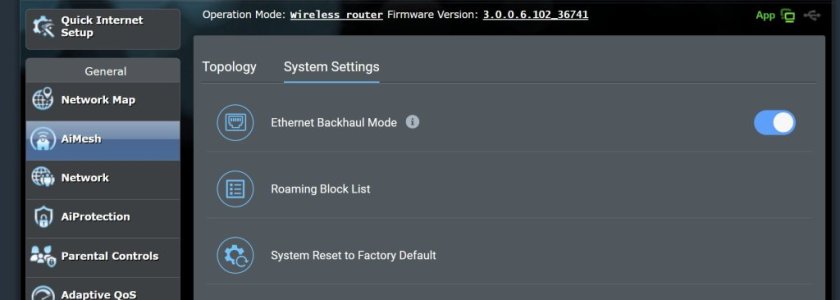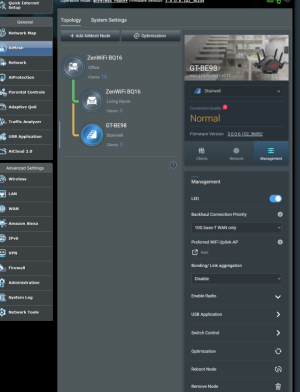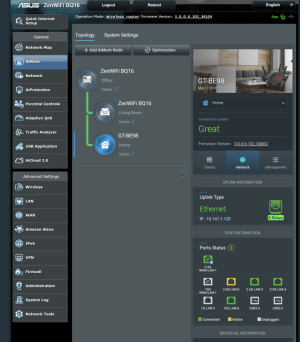I've been an avid reader and this is my first post as im fairly new to Asus.. and i have 2 issues that im looking for help with.
1. Ethernet uplink from BT98 only connects at 10/100.
My set-up 2 x BQ16 and 1 x GT-BE98, Wired Ethernet using AI Mesh. They all connect over Ethernet 10GB switch – I have swapped the Switch out also (to eliminate and the switch is fine, all cabling is 100% fine.
GT-BE98, connects to Wired AI Mesh as a AI-Node but port speed or uplink goes to 10/100 – even though over a 10GB backbone port & I don’t understand why?
I'm fully cabled Cat5e & Cat6, ive tested moving devices around to eliminate any wiring issue and Patch cable, the BQ16’s always connect at 10GB and ports speed is 10000 and it does not matter where I locate the devices the GT-BE98 always has the problem, and the port speed connects only at 10/100, but not if I set it up a a standalone router.
I've reset and readded the GT-BE98 into the AI mesh (multiple times) but it always flops back down to port speed of 10/100
2. Speed test
The BQ16 is connected to my ISP (10GB fibre) but the best speeds i get from the BQ 16 directly connected is 4.1GB up / 6GB down), yet when i test from a 10GB client i get to 8GB/up/Down - which is what i would expect, i have removed some policies on the BQ16 as some posts suggested but do not see an improvement.
Any ideas ?
1. Ethernet uplink from BT98 only connects at 10/100.
My set-up 2 x BQ16 and 1 x GT-BE98, Wired Ethernet using AI Mesh. They all connect over Ethernet 10GB switch – I have swapped the Switch out also (to eliminate and the switch is fine, all cabling is 100% fine.
GT-BE98, connects to Wired AI Mesh as a AI-Node but port speed or uplink goes to 10/100 – even though over a 10GB backbone port & I don’t understand why?
I'm fully cabled Cat5e & Cat6, ive tested moving devices around to eliminate any wiring issue and Patch cable, the BQ16’s always connect at 10GB and ports speed is 10000 and it does not matter where I locate the devices the GT-BE98 always has the problem, and the port speed connects only at 10/100, but not if I set it up a a standalone router.
I've reset and readded the GT-BE98 into the AI mesh (multiple times) but it always flops back down to port speed of 10/100
2. Speed test
The BQ16 is connected to my ISP (10GB fibre) but the best speeds i get from the BQ 16 directly connected is 4.1GB up / 6GB down), yet when i test from a 10GB client i get to 8GB/up/Down - which is what i would expect, i have removed some policies on the BQ16 as some posts suggested but do not see an improvement.
Any ideas ?