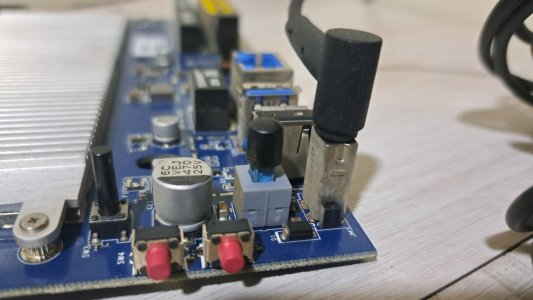crashburn162
Occasional Visitor
It happened to my RT-AX92U they are around 4 years old so far only 1 of them had this problem. I opened the router but unless I break some holders on the board I didn't see a way to get the motherboard out so I just wedged a wooden shish for a barbeque and it works perfeclty. Honestly this is an ongoing problem with Asus routers it seems . I really don't see the point of having a power switch on a router.