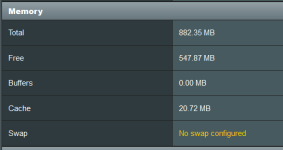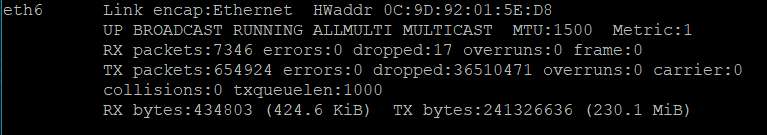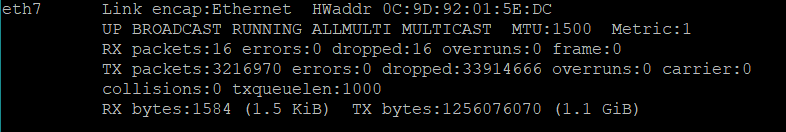Hello,
For the past few months I've been dealing with some Wifi connection issues (possibly multiple at once) on my AX88U (firmware version: 388.1) router.
The issue in question, is when the router has booted up and the wifi access point is visible, a device usually can connect no problem. After a few hours/days, when more devices have connected, if that device disconnects then attempts to reconnect, it will fail. It will mostly fail before "Obtaining an IP Address" is shown but sometimes after.
Things I have tried:
- Multiple Factory Resets.
- Changing routers to an old AC86U.
- Changing the IP addresses used from 10.1.x.x to 192.168.x.x
- Reverting the firmware to version 384.14
Note: Changing the router and IP addresses, appeared to fix the issue, but after a few days the issue resurfaced.
So, why am i posting?
I have two question to hopefully get answered that may or may not relate to my issue.
1. Is it normal to have a 0.00 MB buffer? If not, how do I set the buffer size? (photo attached below) (I think it might be because I think that measurement might be in real-time)
2. How can I determine what the reason for all the dropped packets on both wireless interfaces is? (photo attached below) (eth6 =2.4Ghz, eth7 =5Ghz)
Any additional information is appreciated
Thank you
For the past few months I've been dealing with some Wifi connection issues (possibly multiple at once) on my AX88U (firmware version: 388.1) router.
The issue in question, is when the router has booted up and the wifi access point is visible, a device usually can connect no problem. After a few hours/days, when more devices have connected, if that device disconnects then attempts to reconnect, it will fail. It will mostly fail before "Obtaining an IP Address" is shown but sometimes after.
Things I have tried:
- Multiple Factory Resets.
- Changing routers to an old AC86U.
- Changing the IP addresses used from 10.1.x.x to 192.168.x.x
- Reverting the firmware to version 384.14
Note: Changing the router and IP addresses, appeared to fix the issue, but after a few days the issue resurfaced.
So, why am i posting?
I have two question to hopefully get answered that may or may not relate to my issue.
1. Is it normal to have a 0.00 MB buffer? If not, how do I set the buffer size? (photo attached below) (I think it might be because I think that measurement might be in real-time)
2. How can I determine what the reason for all the dropped packets on both wireless interfaces is? (photo attached below) (eth6 =2.4Ghz, eth7 =5Ghz)
Any additional information is appreciated
Thank you