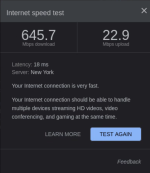DeDragonSlayer
Occasional Visitor
That is so weird. I also have Netgear GS308T switches, and have them configured as pasted below - which I believe is logically identical to what @drinkingbird you suggested.
And it works just fine. No messing with management VLAN or anything else. I think it's the cleanest configuration possible.
On the router side switch I have the following connections:
g6 and g7 with VLANs 3 and 4 connected to respective router WAN ports ( have Dual WAN configured)
g1 with VLAN1 connected to any free LAN port on router
g8 is the trunk that carries all three VLANS with VLAN1 untagged and that goes to the MOCA adapter.
@GHammer - Apologies for jumping in the discussion, but it might be a helpful datapoint. Might it possibly be some missing setup on your router side?

And it works just fine. No messing with management VLAN or anything else. I think it's the cleanest configuration possible.
On the router side switch I have the following connections:
g6 and g7 with VLANs 3 and 4 connected to respective router WAN ports ( have Dual WAN configured)
g1 with VLAN1 connected to any free LAN port on router
g8 is the trunk that carries all three VLANS with VLAN1 untagged and that goes to the MOCA adapter.
@GHammer - Apologies for jumping in the discussion, but it might be a helpful datapoint. Might it possibly be some missing setup on your router side?