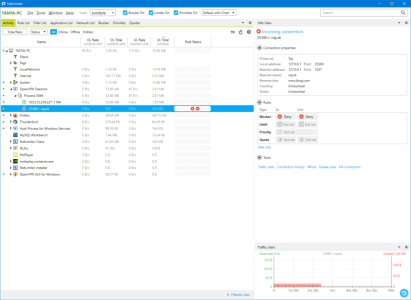TanyaC
Regular Contributor
I have found that I'm getting incoming traffic from a domain called naj.sk, a site I've never used
I can't seem to block it's IP address 185.64.219.37. The services rule adds ok for my RT-AC88u with latest merlin firmware
But if I try and add a URL filter it says applying changes but doesn't actually add naj.sk to the list
The website is connecting to local port 25360 and is constantly sending me 6bps
I can't seem to block it.
I installed netlimiter as a test and I was able to block it there but then another domain just replaced naj.sk. I've since uninstalled netlimiter.
I am using OpenVPN and netstat -ab shows that the connection is to openVPN. And Thunderbird. And Firefox. And PotPlayer.
Port 25360 is OpenVPNs management interface port offset. I Posted on the OpenVPN forum but cannot get any response.
I've done multiple virus scans and nothing is found.
How can I block this inbound traffic?
I can't seem to block it's IP address 185.64.219.37. The services rule adds ok for my RT-AC88u with latest merlin firmware
But if I try and add a URL filter it says applying changes but doesn't actually add naj.sk to the list
The website is connecting to local port 25360 and is constantly sending me 6bps
I can't seem to block it.
I installed netlimiter as a test and I was able to block it there but then another domain just replaced naj.sk. I've since uninstalled netlimiter.
I am using OpenVPN and netstat -ab shows that the connection is to openVPN. And Thunderbird. And Firefox. And PotPlayer.
Port 25360 is OpenVPNs management interface port offset. I Posted on the OpenVPN forum but cannot get any response.
I've done multiple virus scans and nothing is found.
How can I block this inbound traffic?