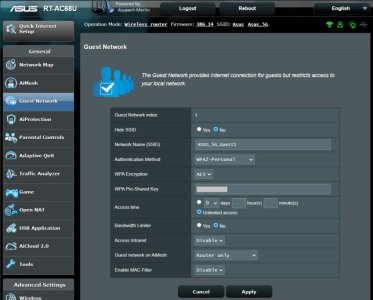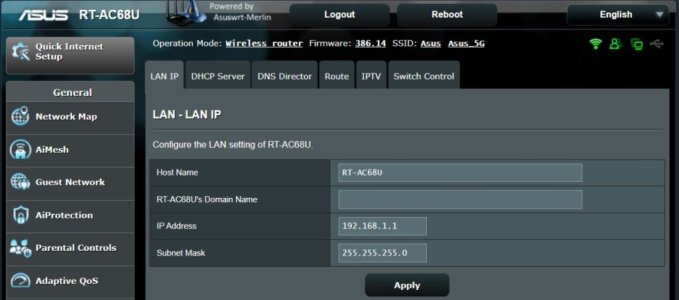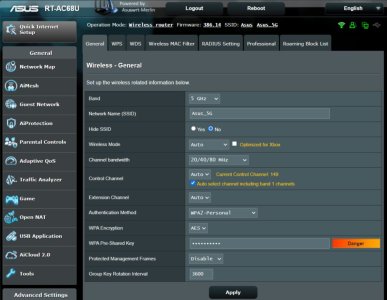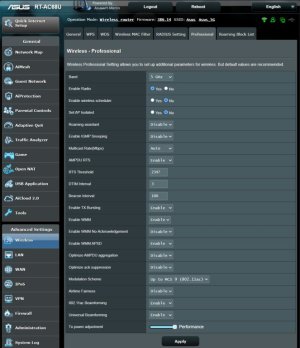This is actually a pretty big deal of a bug if you don't know about it.
On all of my RT-AC86us, 66u, AX86u Pro with merlin of various versions (its probably not related to merlin) there is a bug in the guest wifi that allows guests to browse network shares even if access intranet is set to OFF.
You will never know it unless you try to look at your network shares using a phone app like cx file explorer on android.
How to invoke the bug
1. On the guest network if you set both the 2.4 and 5Ghz networks to ON using the same password using the first of the three available columns (one above the other with 2.4 at the top. You will be able to browse shares on that network.
How to fix it
2. Use only the 5gz or 2.4gz for the guest leaving the other disabled or
Use the left column for 2.4gz (bottom empty) and the middle column for 5Gz with the top empty. Access intranet OFF on both
Hope that makes some sense. Do I need to upload a screen shot of it?
Not sure why this occurs but it seems consistent with all my asus routers. I own 6 of them.
On all of my RT-AC86us, 66u, AX86u Pro with merlin of various versions (its probably not related to merlin) there is a bug in the guest wifi that allows guests to browse network shares even if access intranet is set to OFF.
You will never know it unless you try to look at your network shares using a phone app like cx file explorer on android.
How to invoke the bug
1. On the guest network if you set both the 2.4 and 5Ghz networks to ON using the same password using the first of the three available columns (one above the other with 2.4 at the top. You will be able to browse shares on that network.
How to fix it
2. Use only the 5gz or 2.4gz for the guest leaving the other disabled or
Use the left column for 2.4gz (bottom empty) and the middle column for 5Gz with the top empty. Access intranet OFF on both
Hope that makes some sense. Do I need to upload a screen shot of it?
Not sure why this occurs but it seems consistent with all my asus routers. I own 6 of them.