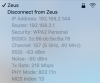@Jimbone
Out of curiosity what version of macOS and model of the Mac's ? Any AV on the Mac's ?
Have you tried a different user account? Even the guest account on the Mac to rule out a problematic user account. I will assume its good though, as you mentioned trying other Macs...
I agree with the others, that it seems likely the Mac. But again with you trying multiple Macs, that makes me think Router config issue...
I have a house full of Macs (Apple family) and iOS etc. I have 2) 5300's so if you want, we can compare notes and screenshots etc and see if anything jumps out at us.
If you do want to try and chase this issue. Feel free to send me a PM.. So as to avoid spamming the forums with a huge amount of banter on the subject between us. Then, if we find the reason we can add it back to the topic for others as a resolved issue.
Im not even sure we will find anything, that would amount to an answer. But you never know..