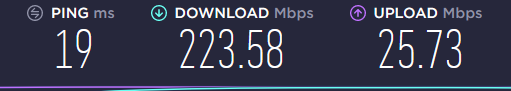Voxel
Part of the Furniture
I have this happen routinely shortly after flashing new Voxel firmware versions on it. I have found that upgrading the firmware, allowing a few minutes to settle and then manually rebooting the router avoids this from occurring.
OK, thank you for info. Usually I have to reboot my router two or three times to restore from backup after flashing. So I do no see such an issue.
Voxel.
Last edited: