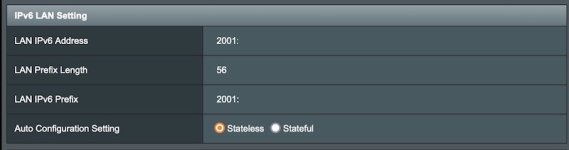thedarkness
Occasional Visitor
Hello!
I've moved to a new house and new ISP provider, just reconfigured the WAN settings.
Since then I see the DNS plugin updating every 5-10 minutes.
I see dhcp6c, so I guess might be related to IPv6: my previous ISP supported IPv6 with a 6rd implemnetation, the current one is native.
I have not configured the Cloudflare DDNS to be IPv6 too.
What should I check? To be honest I don't know where to start. It just keeps updating.
Is it really unsolvable as this post claims?
I've moved to a new house and new ISP provider, just reconfigured the WAN settings.
Since then I see the DNS plugin updating every 5-10 minutes.
Bash:
Feb 15 10:06:47 rc_service: dhcp6c 1313:notify_rc restart_ddns
Feb 15 10:06:47 custom_script: Running /jffs/scripts/service-event (args: restart ddns)
Feb 15 10:06:47 start_ddns: update CUSTOM , wan_unit 0
Feb 15 10:06:47 start_ddns: Clear ddns cache.
Feb 15 10:06:47 custom_script: Running /jffs/scripts/ddns-start (args: <My IP Placeholder>)
Feb 15 10:06:47 inadyn[1322]: In-a-dyn version 2.9.1 -- Dynamic DNS update client.
Feb 15 10:06:47 inadyn[1322]: Guessing DDNS plugin 'default@cloudflare.com' from 'cloudflare.com'
Feb 15 10:06:47 inadyn[1322]: Update forced for alias <my.dns.placeholder>, new IP# <My IP Placeholder>
Feb 15 10:06:50 inadyn[1322]: Updating cache for <my.dns.placeholder>
Feb 15 10:06:50 ddns: Completed custom ddns update
Feb 15 10:14:17 rc_service: dhcp6c 2295:notify_rc restart_ddns
Feb 15 10:14:17 custom_script: Running /jffs/scripts/service-event (args: restart ddns)
Feb 15 10:14:17 start_ddns: update CUSTOM , wan_unit 0
Feb 15 10:14:17 start_ddns: Clear ddns cache.
Feb 15 10:14:17 custom_script: Running /jffs/scripts/ddns-start (args: <My IP Placeholder>)
Feb 15 10:14:17 inadyn[2306]: In-a-dyn version 2.9.1 -- Dynamic DNS update client.
Feb 15 10:14:17 inadyn[2306]: Guessing DDNS plugin 'default@cloudflare.com' from 'cloudflare.com'
Feb 15 10:14:17 inadyn[2306]: Update forced for alias <my.dns.placeholder>, new IP# <My IP Placeholder>
Feb 15 10:14:21 inadyn[2306]: Updating cache for <my.dns.placeholder>
Feb 15 10:14:21 ddns: Completed custom ddns update
Feb 15 10:21:47 rc_service: dhcp6c 3138:notify_rc restart_ddns
Feb 15 10:21:47 custom_script: Running /jffs/scripts/service-event (args: restart ddns)
Feb 15 10:21:47 start_ddns: update CUSTOM , wan_unit 0
Feb 15 10:21:47 start_ddns: Clear ddns cache.
Feb 15 10:21:47 custom_script: Running /jffs/scripts/ddns-start (args: <My IP Placeholder>)
Feb 15 10:21:47 inadyn[3147]: In-a-dyn version 2.9.1 -- Dynamic DNS update client.
Feb 15 10:21:47 inadyn[3147]: Guessing DDNS plugin 'default@cloudflare.com' from 'cloudflare.com'
Feb 15 10:21:47 inadyn[3147]: Update forced for alias <my.dns.placeholder>, new IP# <My IP Placeholder>
Feb 15 10:21:50 inadyn[3147]: Updating cache for <my.dns.placeholder>
Feb 15 10:21:50 ddns: Completed custom ddns updateI see dhcp6c, so I guess might be related to IPv6: my previous ISP supported IPv6 with a 6rd implemnetation, the current one is native.
I have not configured the Cloudflare DDNS to be IPv6 too.
What should I check? To be honest I don't know where to start. It just keeps updating.
Is it really unsolvable as this post claims?
Last edited: