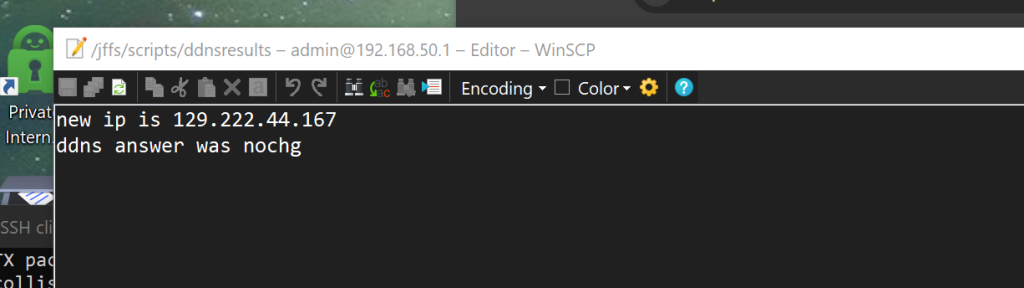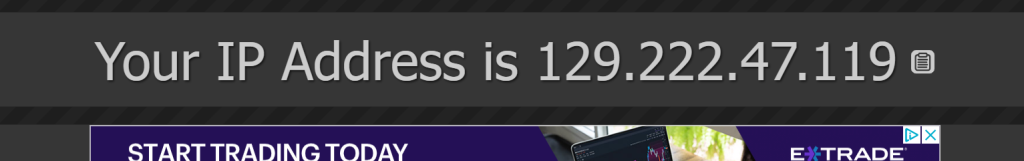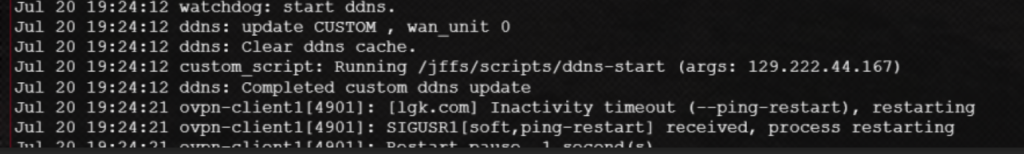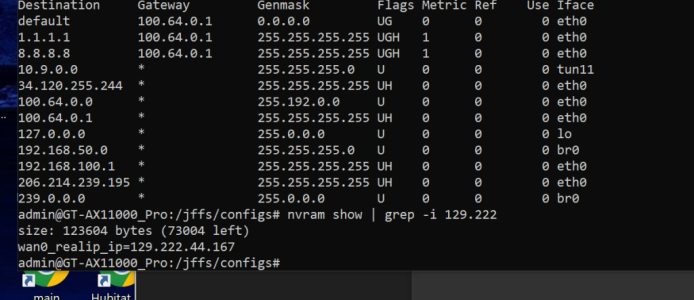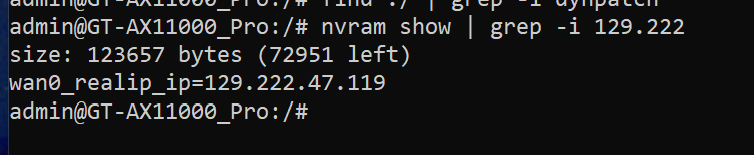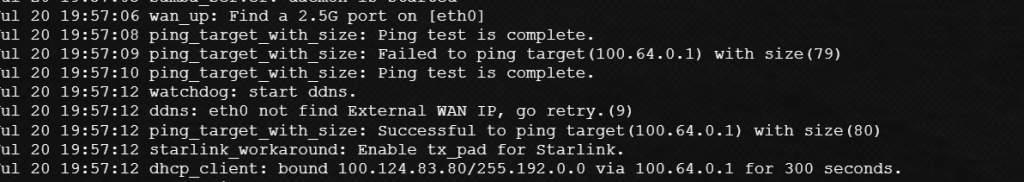it was working previously but even manually running the script the ddns is not sensing an ip change and when i run it still is pulling in the old external ip..
only method to have it correctly get the changed external ip is to reboot the router..
any ideas.. my qnap nas on the same network is sensing the ip change so i know it is possible..
(it is getting an external wan ip not internal but not the current one unless i reboot)
only method to have it correctly get the changed external ip is to reboot the router..
any ideas.. my qnap nas on the same network is sensing the ip change so i know it is possible..
(it is getting an external wan ip not internal but not the current one unless i reboot)