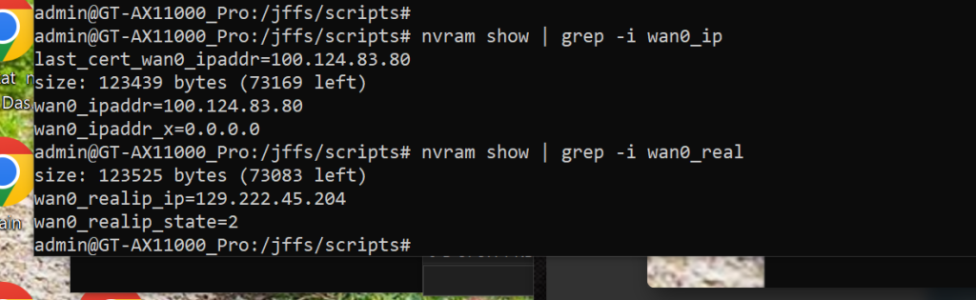not sure this is by design but the ip in the web interface shown never seems to change even though the router is seeing the real wan ip change and calling the ddns custom script correctly.. this seems to be reflected in the nvam variables wan0_ip vs wan0_realip
any ideas. is this just a cgnat artifact?
thanks
any ideas. is this just a cgnat artifact?
thanks
Attachments
Last edited: