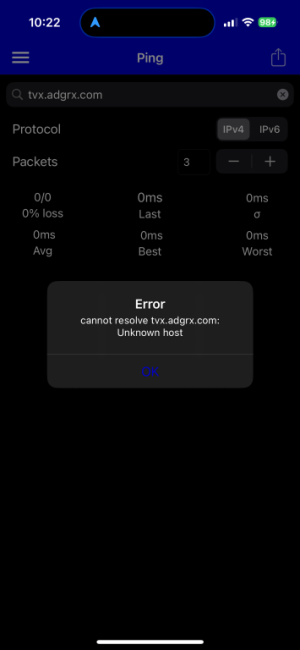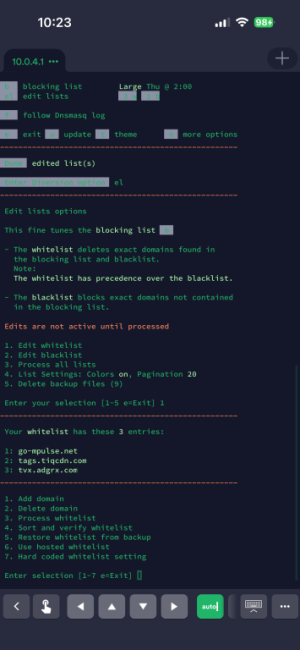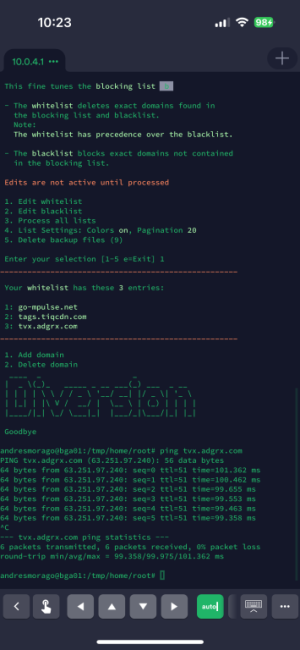Ive been on 4.1 since release. it is latest versionWhich version of amtm are you running?
You are using an out of date browser. It may not display this or other websites correctly.
You should upgrade or use an alternative browser.
You should upgrade or use an alternative browser.
Diversion Diversion 5.1.3 - the Router Ad-Blocker, May 09, 2024
- Thread starter thelonelycoder
- Start date
Treadler
Very Senior Member
I’m all out of ideas, sorry.It's all the default "Standard" and even tried the "Small". Happens both times on fresh install. Just a a weird error i cant seem to figure out
In AMTM make sure entware is up to date?
John Fitzgerald
Very Senior Member
Ive been on 4.1 since release. it is latest version
Did you read post #172 ???
Viktor Jaep
Part of the Furniture
According to his code, it seems to have to do with the dnsmasq.conf file... specifically, if the entry "conf-dir=/opt/share/diversion/list,*" doesn't appear in your /etc/dnsmasq.conf file, it will wait and go through a loop to give you the "Waiting for blocking list entry" message.Hey i keep getting this error when installing:
At the end of install it repeats
Waiting for blocking list entry...
Waiting for blocking list entry...
Then it times out
Also, i am not seeing the diversion tab in the UI anymore under the LAN tab like normal.
RT-AX86U
I would focus on why dnsmasq.conf isn't accepting this modification... making sure you've met all the minimum requirements, uninstalled/reinstalled, etc.
Last edited:
thelonelycoder
Part of the Furniture
Check the routers SysLog, Dnsmasq will say what’s not compliant.Hey i keep getting this error when installing:
At the end of install it repeats
Waiting for blocking list entry...
Waiting for blocking list entry...
Then it times out
Also, i am not seeing the diversion tab in the UI anymore under the LAN tab like normal.
RT-AX86U
thelonelycoder
Part of the Furniture
4.1. If no update is available your on the latest version. I released amtm 4.1 and Diversion 5.0 at the same time, hence the remark in the release threads for both amtm and Diversion.Which version of amtm are you running?
Check the routers SysLog, Dnsmasq will say what’s not compliant.
This is the only logs I am seeing when i reinstall diverison:
Jan 5 13:49:18 dnsmasq[15986]: started, version 2.89 cache disabled
Jan 5 13:49:18 dnsmasq[15986]: asynchronous logging enabled, queue limit is 5 messages
Jan 5 13:49:18 dnsmasq-dhcp[15986]: DHCP, IP range 192.168.102.2 -- 192.168.102.254, lease time 1d
Jan 5 13:49:18 dnsmasq-dhcp[15986]: DHCP, IP range 192.168.101.2 -- 192.168.101.254, lease time 1d
Jan 5 13:49:18 dnsmasq-dhcp[15986]: DHCP, IP range 192.168.50.3 -- 192.168.50.254, lease time 1d
Jan 5 13:49:18 dnsmasq[15986]: using nameserver 127.0.0.1#5342
Jan 5 13:49:18 dnsmasq[15986]: read /etc/hosts - 22 names
Jan 5 13:49:18 custom_script: Running /jffs/scripts/service-event-end (args: restart dnsmasq)
Jan 5 13:52:32 Diversion: logging is disabled, cannot count ads
Jan 5 13:52:46 rc_service: service 19272:notify_rc restart_dnsmasq
Also, in the console this is what it is telling me as the error:
✖ blocking list entry timed out
dave14305
Part of the Furniture
What extra dns service are you running on the router?Jan 5 13:49:18 dnsmasq[15986]: using nameserver 127.0.0.1#5342
NextDNS is known to play badly with dnsmasq and other addons’ customizations.
Viktor Jaep
Part of the Furniture
Damn nice catch, @dave14305!What extra dns service are you running on the router?
NextDNS is known to play badly with dnsmasq and other addons’ customizations.
dave14305
Part of the Furniture
Hi @thelonelycoder,
I have a problem with the weekly stats collection, specific to the top 10 blocked domains.
The resulting stats report shows only 2 domains in the report:
I see a couple issues: it detects 2 domains of the 10 as being in the blockinglist.conf, but it displays the wrong 2. metrics.icloud.com and app-measurement.com are direct matches from OISD Small. securepubads.g.doubleclick.net isn't a direct match, but is covered by g.doubleclick.net in the OISD Small list.
Congratulations on the big 5.0! This definitely swayed me in my decision to purchase a new Asus router (RT-AX88U PRO)!
Hope this report is helpful.
I have a problem with the weekly stats collection, specific to the top 10 blocked domains.
- The filter on
is NXDOMAINis catching DNSSEC lines like these:
Jan 5 16:54:06 dnsmasq[21995]: 107425 192.168.1.187/64162 reply metadata.google.internal is NXDOMAIN (DNSSEC signed)
and this is putting NXDOMAIN (NF-2) in the temporary list of blocked domains. Maybeconfig .* is NXDOMAIN$is a more specific search string. - The top 10 blocked domains includes a lot of NXDOMAIN results for my local domain (home.arpa), due to the dnsmasq config for
local=/home.arpa/ - Blocked domains that are a sub-domain of a blocked wildcard domain aren't reported as being from the blockinglist.conf. See securepubads example below.
Code:
778 wpad.home.arpa
633 lb._dns-sd._udp.home.arpa
606 _dns.resolver.arpa
494 metrics.icloud.com
404 b._dns-sd._udp.home.arpa
403 db._dns-sd._udp.home.arpa
150 app-measurement.com
143 wpad.<redacted>.local
114 <redacted>.local
113 securepubads.g.doubleclick.net
Code:
The top 10 blocked ad domains were:
--------------------------------------------------------
778 wpad.home.arpa blocked
633 lb._dns-sd._udp.home.arpa blockedCongratulations on the big 5.0! This definitely swayed me in my decision to purchase a new Asus router (RT-AX88U PRO)!
Hope this report is helpful.
thelonelycoder
Part of the Furniture
Thanks Dave, it‘s observation like yours that help me most when fine-tuning.Hi @thelonelycoder,
I have a problem with the weekly stats collection, specific to the top 10 blocked domains.
These are the initial top 10 blocked domains (running your awk commands from stats.div directly):
- The filter on
is NXDOMAINis catching DNSSEC lines like these:
Jan 5 16:54:06 dnsmasq[21995]: 107425 192.168.1.187/64162 reply metadata.google.internal is NXDOMAIN (DNSSEC signed)
and this is putting NXDOMAIN (NF-2) in the temporary list of blocked domains. Maybeconfig .* is NXDOMAIN$is a more specific search string.- The top 10 blocked domains includes a lot of NXDOMAIN results for my local domain (home.arpa), due to the dnsmasq config for
local=/home.arpa/- Blocked domains that are a sub-domain of a blocked wildcard domain aren't reported as being from the blockinglist.conf. See securepubads example below.
The resulting stats report shows only 2 domains in the report:Code:778 wpad.home.arpa 633 lb._dns-sd._udp.home.arpa 606 _dns.resolver.arpa 494 metrics.icloud.com 404 b._dns-sd._udp.home.arpa 403 db._dns-sd._udp.home.arpa 150 app-measurement.com 143 wpad.<redacted>.local 114 <redacted>.local 113 securepubads.g.doubleclick.net
I see a couple issues: it detects 2 domains of the 10 as being in the blockinglist.conf, but it displays the wrong 2. metrics.icloud.com and app-measurement.com are direct matches from OISD Small. securepubads.g.doubleclick.net isn't a direct match, but is covered by g.doubleclick.net in the OISD Small list.Code:The top 10 blocked ad domains were: -------------------------------------------------------- 778 wpad.home.arpa blocked 633 lb._dns-sd._udp.home.arpa blocked
Congratulations on the big 5.0! This definitely swayed me in my decision to purchase a new Asus router (RT-AX88U PRO)!
Hope this report is helpful.
I hope you are aware that 5.0 is also your brainchild. Your post back then triggered this massive rewrite. And I expected a few flaws and inconsistencies upon release. They all will be sorted out given some time and patience.
It’s software and nobody is perfect - though I strive to be very close to perfection.
dave14305
Part of the Furniture
I tried a lot of other adblockers on other platforms in my "Prodigal Son" phase and was always wishing they worked more like Diversion, especially around logging and stats. I'm very happy to help improve things here in any way I can.I hope you are aware that 5.0 is also your brainchild. Your post back then triggered this massive rewrite. And I expected a few flaws and inconsistencies upon release. They all will be sorted out given some time and patience.
thelonelycoder
Part of the Furniture
What can I say but “your a good man / lad” or some other variation therof.I tried a lot of other adblockers on other platforms in my "Prodigal Son" phase and was always wishing they worked more like Diversion, especially around logging and stats. I'm very happy to help improve things here in any way I can.
I heard this a lot while troubleshooting one of our systems here on Gran Canaria. This one is again up and running since mid afternoon yesterday. A very happy customer and I will be flying home in a few hours. I fixed one bug and the next revealed itself and that game repeated itself about five times over the last three days.
Frustrating but not uncommon in the business we are in. There are local companies that do the first responding and I only get sent out to try and figure out the mess when they are at their wits end.
Persistence prevailed once again.
iManuB
Regular Contributor
Hi! I did a hard reset and installed Diversion 5.0. I don't understand now how Entware works, because during the installation of Diversion you no longer have to enter the IP to assign to Entware.
Yesterday I had problems generating the certificate, because at the command:
It generated an error about v3_ca:
Once the certificate is generated, it says to go to http://pixelserv ip/ca.crt, which in my case was 192.168.2.2/ca.crt.
Now, of course, there isn't. How do I get the certificate? Via WinSCP?
Thank you and forgive these questions.
* By instead putting this command, found HERE, I can generate the certificate
Yesterday I had problems generating the certificate, because at the command:
Code:
openssl req -key ca.key -new -x509 -days 3650 -sha256 -extensions v3_ca -out ca.crt -subj "/CN=Pixelserv CA"It generated an error about v3_ca:
Code:
Error Loading extension section v3_ca
4144742400:error:22097069:lib(34):func(151):reason(105):NA:0:name=subjectAltName,section=@alt_names
4144742400:error:22098080:lib(34):func(152):reason(128):NA:0:name=subjectAltName, value=@alt_namesOnce the certificate is generated, it says to go to http://pixelserv ip/ca.crt, which in my case was 192.168.2.2/ca.crt.
Now, of course, there isn't. How do I get the certificate? Via WinSCP?
Thank you and forgive these questions.
* By instead putting this command, found HERE, I can generate the certificate
Code:
openssl req -key ca.key -new -x509 -days 3650 -sha256 -extensions usr_cert -out ca.crt -subj "/CN=Pixelserv CA"
Last edited:
Look at the very first post, there is a section called Diversion post-update notes. Look at the second line if it can help.Now, of course, there isn't. How do I get the certificate? Via WinSCP?
iManuB
Regular Contributor
Look at the very first post, there is a section called Diversion post-update notes. Look at the second line if it can help.
Yes, following that guide (which always worked), I encountered this problem.
visortgw
Part of the Furniture
pixelserv has been deprecated from Diversion 5.0.Yes, following that guide (which always worked), I encountered this problem.
Yes do it like this and now seems working fine. Thanks.Reset your blocking files. then try one of the pre-selected blocking lists to see if that works. If it works, make sure that your lists are compatible with the new Diversion. Everything should work the same in the latest version, there is no reason to downgrade.
andresmorago
Senior Member
Hello.
First of all thanks @thelonelycoder for such a great update. I believe this change in diversion helps both router capacity and browsing experience.
I’m having some issues with the whitelist. Especifically with this website tvx.adgrx.com. I’m unsure if other sites are being affected by this.
No matter if it’s included in the whitelist, diversion will block it in all devices. I have proceeded lists multiple times as well as rebooting router with no luck. I will appreciate your feedback on what could I be doing wrong.
First of all thanks @thelonelycoder for such a great update. I believe this change in diversion helps both router capacity and browsing experience.
I’m having some issues with the whitelist. Especifically with this website tvx.adgrx.com. I’m unsure if other sites are being affected by this.
No matter if it’s included in the whitelist, diversion will block it in all devices. I have proceeded lists multiple times as well as rebooting router with no luck. I will appreciate your feedback on what could I be doing wrong.
Attachments
Similar threads
- Replies
- 326
- Views
- 70K
- Replies
- 15
- Views
- 988
- Replies
- 499
- Views
- 124K
- Replies
- 556
- Views
- 104K
Similar threads
Similar threads
-
-
Diversion Diversion ad blocking works with secure DNS disabled only
- Started by texnote
- Replies: 17
-
Ad blocker question. Diversion or pi-hole? Or both?
- Started by chewy74
- Replies: 21
-
Diversion Diversion - Ads Not Getting Blocked
- Started by SashaSolitaire
- Replies: 4
-
If Skynet Blocks Diversion website look below
- Started by Jack-Sparr0w
- Replies: 4
-
Diversion Diversion Question- Configuring the Cache TTL
- Started by jrichard326
- Replies: 34
-
-
USB 2.0 and USB 3.0 Operation mode for merlin adons/diversion
- Started by Marcus Yansen
- Replies: 1
-
Diversion [SOLVED] Diversion Guest Network Pro - blocklist applied to multiple SSID
- Started by kstamand
- Replies: 14
-
Latest threads
-
Need custom script for PUBG Mobile hit registration (iPad M4 + Asus AX3000 V2)
- Started by Vint87
- Replies: 0
-
-
BT10 Ethernet Backhaul Crashing Network
- Started by phalkon30
- Replies: 4
-
Skynet Skynet: [✘] Lock file busy but metadata invalid (pid='')
- Started by K3r1m0
- Replies: 2
-
DActual proper setup and or guide to use an Asus router(ax58u) running Merlin firmware (latest) with pihole on raspberry pi model 3a+/b+
- Started by Deleted member 83931
- Replies: 10
Support SNBForums w/ Amazon
If you'd like to support SNBForums, just use this link and buy anything on Amazon. Thanks!
Sign Up For SNBForums Daily Digest
Get an update of what's new every day delivered to your mailbox. Sign up here!
Members online
Total: 1,795 (members: 18, guests: 1,777)