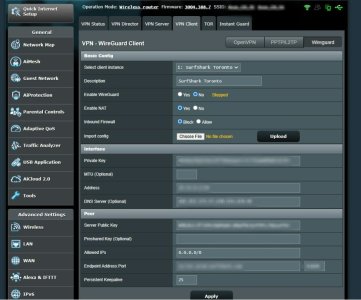Treadler
Very Senior Member
Blocked it in Skynet, smashed it!Or the device making the request is being very insistent. Here is what pihole says about NXDOMAIN blocking:
View attachment 59005
Diversion sets up DNSMASQ to use NXDOMAIN blocking, where as Pihole defaults to NULL blocking (e.g.address=/t.nineanalytics.io/#). hence my curiosity for investigating the behaviors. But without you doing additional testing following my inquires in the previous post, or access to any of your diversion files (e.g. the blocklist and allowlists which is generated by diversion), it may be impossible to identify why this behavior is happening. To determine what is happening, you have to investigate using dns tools (e.g dig), and try various blocking methods to determine if behaviors are specific to how your blocking is currently configured. It is like peeling the layers back on an onion. If you are concerned about your devices reaching out to this domain, you can always block the IP address (34.110.168.46) associated with it via the Skynet script.
If I go to the site/s, Skynet registers hundreds of outward blocks in a minute or so, from that ip. [Edit: log shows one hit per second from the sites].
Maybe dnsmasq can only keep up with a finite frequency of requests? Dunno, above my pay grade.
Skynet has fixed my issue.
Last edited: