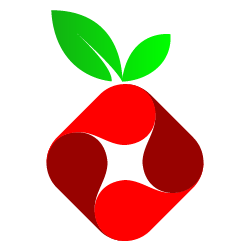Preskitt.man
Senior Member
I apologize in advance for this post to the extent it has been answered in previous postings. I make this post for 1 basic reason, no where can I find a posting that basically ties all the options together to allow one to make a rational choice..
A) On the WAN tab. Once can let ISP (default choice) make a DNS assignment and at the same time make DNS over TLS server assignments which I presume override the ISP DNS
B) DHCP tab. One can name 2 DNS server entries DNS1/ 2 (currently blank) as well as make Manual Assignments - assigning either "Default" or some specific DNS server assignment to a specific client
C) DNS Filter Tab: By Default off, but when turned on (as mine is), can specify a global filter and 3 custom filters. Global Filter is set to value of "Router", though plenty of other choices, and each Custom Filter can be set to a specific IP address (though also plenty of other choices) - presumably an IP of a service that provides DNS services. Then for specified network devices (identified by MAC address), you can in turn specify Default/Custom1/Custom2/Custom3
D) And then obviously for network devices (in particular PC's), one can either accept the Default choice which is the DNS service the router (network) passes back or one can specify a DNS service of choice.
Individually, I sort of think I understand each of these criteria, but collectively I am totally confused how they interact with each other.
What I do have set is on the WAN page, a) Prevent client over ride for DOH is set to Auto, and opportunistic setting for TLS, with specific IP's for Cloudfare's DNS
On the DHCP page, I have "Advertise router's IP in addition to user-specified DNS" set to Yes; Enable Manual Assignment set to Yes and a bunch of my network clients set to "default" DNS service.
Until recently, this was the extent of my tinkering and I do believe that most / all of my clients were going to cloudfare with DNS over TLS present. This was based on going to 1.1.1.1/help and reading the feedback.
Then I inherited a Raspberry PI with pi-hole installed. So hooked that up to my network, enabled DNS filtering and set as Custom 1: 1.1.1.1; Custom 2: 1.0.0.1 and Custom 3 192.168.1.167 (the address of the Raspberry Pi) I then took many (but not all) of my network devices and entered them into the table, pointing them to Custom 3 (pi-hole). Pi-hole has no special rules - just a vanilla setup.
This seems to be working based on 2 observations - When I go to the pi-hole dashboard, see lots of evidence of blocked DNS requests and when I query from my PC 1.1.1.1/help - still seeing DNS over TLS
Great - but I would like to understand better what is going on here, and is there a more efficient way to accomplish my goal. My goal. My goal, as you might have gathered is:
1) For all (most) of my network devices, have DNS routed through Pi-hole and assuming Pi-Hole doesn't block anything, have it go on to Cloudfare as DNS over TLS.
2) No special setup of individual devices at the device level for DNS
3) Do this more or less in the most efficient manner possible
4) Understand what is really going on here. So, if my priorities change, I can adjust this.
So, if my priorities change, I can adjust this.
Thanks for all those who had the patience to read through this, and even more thanks for those who answer.
A) On the WAN tab. Once can let ISP (default choice) make a DNS assignment and at the same time make DNS over TLS server assignments which I presume override the ISP DNS
B) DHCP tab. One can name 2 DNS server entries DNS1/ 2 (currently blank) as well as make Manual Assignments - assigning either "Default" or some specific DNS server assignment to a specific client
C) DNS Filter Tab: By Default off, but when turned on (as mine is), can specify a global filter and 3 custom filters. Global Filter is set to value of "Router", though plenty of other choices, and each Custom Filter can be set to a specific IP address (though also plenty of other choices) - presumably an IP of a service that provides DNS services. Then for specified network devices (identified by MAC address), you can in turn specify Default/Custom1/Custom2/Custom3
D) And then obviously for network devices (in particular PC's), one can either accept the Default choice which is the DNS service the router (network) passes back or one can specify a DNS service of choice.
Individually, I sort of think I understand each of these criteria, but collectively I am totally confused how they interact with each other.
What I do have set is on the WAN page, a) Prevent client over ride for DOH is set to Auto, and opportunistic setting for TLS, with specific IP's for Cloudfare's DNS
On the DHCP page, I have "Advertise router's IP in addition to user-specified DNS" set to Yes; Enable Manual Assignment set to Yes and a bunch of my network clients set to "default" DNS service.
Until recently, this was the extent of my tinkering and I do believe that most / all of my clients were going to cloudfare with DNS over TLS present. This was based on going to 1.1.1.1/help and reading the feedback.
Then I inherited a Raspberry PI with pi-hole installed. So hooked that up to my network, enabled DNS filtering and set as Custom 1: 1.1.1.1; Custom 2: 1.0.0.1 and Custom 3 192.168.1.167 (the address of the Raspberry Pi) I then took many (but not all) of my network devices and entered them into the table, pointing them to Custom 3 (pi-hole). Pi-hole has no special rules - just a vanilla setup.
This seems to be working based on 2 observations - When I go to the pi-hole dashboard, see lots of evidence of blocked DNS requests and when I query from my PC 1.1.1.1/help - still seeing DNS over TLS
Great - but I would like to understand better what is going on here, and is there a more efficient way to accomplish my goal. My goal. My goal, as you might have gathered is:
1) For all (most) of my network devices, have DNS routed through Pi-hole and assuming Pi-Hole doesn't block anything, have it go on to Cloudfare as DNS over TLS.
2) No special setup of individual devices at the device level for DNS
3) Do this more or less in the most efficient manner possible
4) Understand what is really going on here.
Thanks for all those who had the patience to read through this, and even more thanks for those who answer.