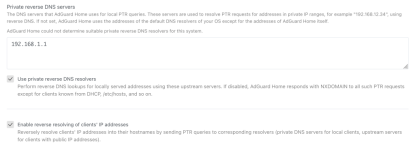Greetings, all...
I updated my XT12 router and node to Merlin mainly to be able to use DNSFilter to force all DNS traffic to my Adguard Home DNS server and stop hardcoded DNS usage.
When I enable DNSFilter, my XT12 goes crazy and hits my AGH with thousands of requests per second. It seems to pick whatever DNS request was first in the queue and hammers it. In the last try at enabling, time.apple.com was the chosen one.
Based on my understanding of Merlin, you can enable it in "Router" mode and it should just work. I've tried also specifying my AGH IP in "Custom (user-defined) DNS 1" and "...2", but neither of those options make a difference. Whenever I turn on DNSFilter, the router tries to kill my AGH.
Either I am doing something stupid (most likely), or things aren't working as expected? Relevant details below, if there is anything that I'm doing wrong? Thank you for any pointers...
Router (gateway and DHCP): 192.168.1.1
AGH: 192.168.1.153
AGH DNS Settings
Private reverse DNS servers: 192.168.1.1
Use private reverse DNS resolvers: Enabled
Enable reverse resolving of clients IP addresses: Enabled
Blocking mode: REFUSED
Upstream DNS servers: (various external services)
Router Settings:
LAN DHCP: DNS Server 1: 192.168.1.153
LAN DHCP: DNS Server 2: Empty
Advertise router's IP in addition to user-specified DNS: No
WAN: DNS Server: 192.168.1.153, 192.168.1.153
WAN: Forward local domain queries to upstream DNS: No
WAN: Enable DNS Rebind protection: Yes
I updated my XT12 router and node to Merlin mainly to be able to use DNSFilter to force all DNS traffic to my Adguard Home DNS server and stop hardcoded DNS usage.
When I enable DNSFilter, my XT12 goes crazy and hits my AGH with thousands of requests per second. It seems to pick whatever DNS request was first in the queue and hammers it. In the last try at enabling, time.apple.com was the chosen one.
Based on my understanding of Merlin, you can enable it in "Router" mode and it should just work. I've tried also specifying my AGH IP in "Custom (user-defined) DNS 1" and "...2", but neither of those options make a difference. Whenever I turn on DNSFilter, the router tries to kill my AGH.
Either I am doing something stupid (most likely), or things aren't working as expected? Relevant details below, if there is anything that I'm doing wrong? Thank you for any pointers...
Router (gateway and DHCP): 192.168.1.1
AGH: 192.168.1.153
AGH DNS Settings
Private reverse DNS servers: 192.168.1.1
Use private reverse DNS resolvers: Enabled
Enable reverse resolving of clients IP addresses: Enabled
Blocking mode: REFUSED
Upstream DNS servers: (various external services)
Router Settings:
LAN DHCP: DNS Server 1: 192.168.1.153
LAN DHCP: DNS Server 2: Empty
Advertise router's IP in addition to user-specified DNS: No
WAN: DNS Server: 192.168.1.153, 192.168.1.153
WAN: Forward local domain queries to upstream DNS: No
WAN: Enable DNS Rebind protection: Yes