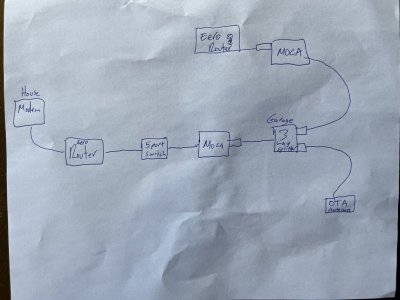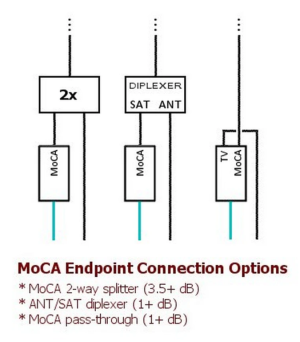rpmartinez1987
Regular Contributor
I have a friend who wants a better WiFi signal in his detached Garage, on top of the garage he has an OTA Antenna.
The Antenna's coax cable comes down into the inside of the Garage, is connected to a coupler and then that cable is buried and goes about 30 feet into the inside of the house.
His ISP is Spectrum and that coax cable is located inside the office in his home and is directly connected to his Modem. Is the ISP coax cable the only location that I need to place a PoE filter?
Or do I also need to place one on the OTA antenna's coax cable. See diagram below of what I think needs to be done.
The Antenna's coax cable comes down into the inside of the Garage, is connected to a coupler and then that cable is buried and goes about 30 feet into the inside of the house.
His ISP is Spectrum and that coax cable is located inside the office in his home and is directly connected to his Modem. Is the ISP coax cable the only location that I need to place a PoE filter?
Or do I also need to place one on the OTA antenna's coax cable. See diagram below of what I think needs to be done.